Top 5 Best Apps for Events Conference Planning
Discover the best apps for events that simplify check-ins, improve attendee experiences, and boost event success. Find your perfect event app today!
.png)
CONTENT
You know how stressful event planning can be, with tight budgets, juggling deadlines, and the constant pressure to keep attendees engaged. In fact, 49% struggle with juggling deadlines and schedules.
And driving attendance? That's another challenge, over half of organisers say boosting event turnout remains their top concern.
But what if you could ease those pains with the right technology? Event apps aren't just fancy add-ons anymore; they're essential tools that help you automate check-ins, streamline communication, and personalise attendee experiences, freeing you up to focus on what really matters: creating memorable events.
In this blog, you’ll discover the top 5 best apps for event conference planning that tackle these common challenges head-on. These apps help reduce manual tasks, enhance engagement, and give you real-time control over your event's success, making your job easier and your event unforgettable.
Key Takeaways:
- The best event apps simplify complex conference planning by streamlining registration, check-in, scheduling, and communication within a single platform.
- Features like contactless facial recognition check-ins and personalised agendas dramatically enhance attendee convenience and engagement.
- Real-time analytics and crowd tracking empower organisers with actionable insights to optimise event flow and improve safety on the spot.
- Hybrid and virtual event support alongside powerful networking tools help maximise engagement across all audience types and locations.
- Integrations with CRM and registration systems ensure smooth, unified workflows and valuable data post-event for better future planning.
What are Conference And Planning Event Apps?
Event apps are specialised mobile or web-based platforms designed to help organisers manage every aspect of a conference or event efficiently, while simultaneously enhancing the attendee experience.
Unlike generic event software, these apps cater specifically to the needs of conferences and planning, streamlining logistics and communication from start to finish.
Here’s a detailed overview of how these apps work:
- Centralised Event Management: Event apps consolidate key functions, registration, scheduling, attendee communication, and data analytics into a single interface for easy control.
- Attendee Engagement: Features like personalised agendas, live polling, Q&A sessions, and networking tools keep attendees actively involved before, during, and after the event.
- Streamlined Onsite Processes: Fast, secure check-ins using QR codes or facial recognition reduce queues and improve access control, often coupled with onsite badge printing.
- Real-Time Updates: Organisers and attendees receive instant notifications about schedule changes, venue details, or emergency announcements.
- Data-Driven Insights: Post-event analytics deliver valuable information about attendee behaviour, session popularity, and overall event success to inform planning.
With a clear understanding of what conference and planning event apps are, let's explore why choosing the best apps is critical and how they can transform your event planning from chaos to control.
Why You Need the Best Apps for Events Conference Planning
Event managers face many pressing challenges today, from long queues and slow check-ins that frustrate attendees to the complexity of managing large volumes of registrations.
Keeping attendees engaged and facilitating meaningful networking is no easy task, especially while ensuring seamless communication throughout the event. To meet rising expectations and manage these complexities effectively, event planners need reliable, intelligent tools that simplify processes and enhance the overall event experience.
Event apps use advanced technology to automate, streamline, and enhance core event processes, transforming how event managers plan and execute conferences.
- Operational Efficiency: Automate time-consuming tasks to reduce errors and workload, allowing your team to focus on delivering great experiences.
- Improved Attendee Satisfaction: Faster entry, personalised agendas, and meaningful interactions raise satisfaction rates and build loyalty.
- Better Engagement: Interactive tools ensure that attendees participate, network, and remain invested throughout your event.
- Data-Driven Decisions: Detailed analytics provide actionable insights to optimise current and future events.
- Streamlined Communication: Timely updates via the app keep everyone informed and engaged, reducing no-shows and confusion.
- Compliance Confidence: Built-in data protection and privacy controls give both organisers and attendees peace of mind.
Having seen why the best apps are crucial, it’s equally important to know exactly what features you should prioritise when choosing your event tech partner.
What to Look for in an Event App: Must-Have Features
Not all event apps are created equal. To truly transform your conference planning and delivery, your event app must offer a suite of powerful features designed to enhance efficiency, engagement, and security.
Here’s what you absolutely need to look for:
1. Easy Registration and Ticketing
Your event app should make registration and ticketing effortless and flexible for attendees.
- Customisable registration forms to capture specific attendee data
- Secure, integrated payment processing with multiple ticket types (early bird, VIP)
- Group and self-registration options to ease bulk sign-ups
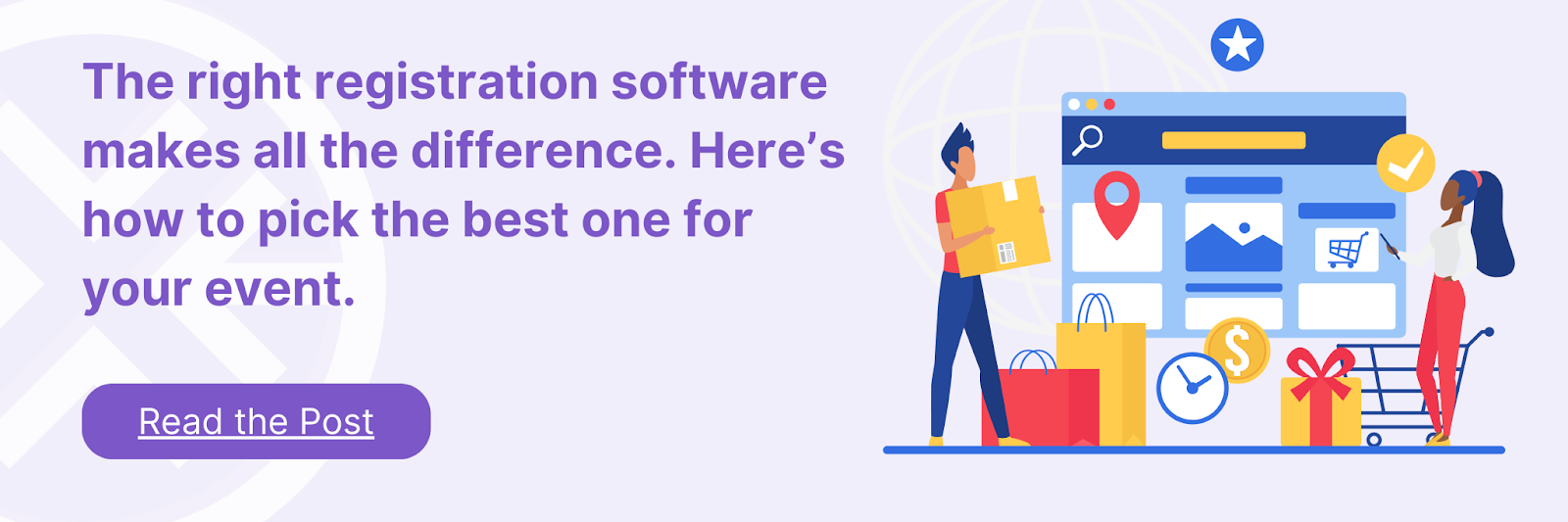
2. Seamless Check-In and Access Control
Fast and secure entry speeds up queues and improves attendee satisfaction.
- Contactless check-in via QR codes or advanced facial recognition that reduces queues
- Onsite badge printing is automatically linked to the attendee's identity
- Secure access management for VIP areas and session-specific entry
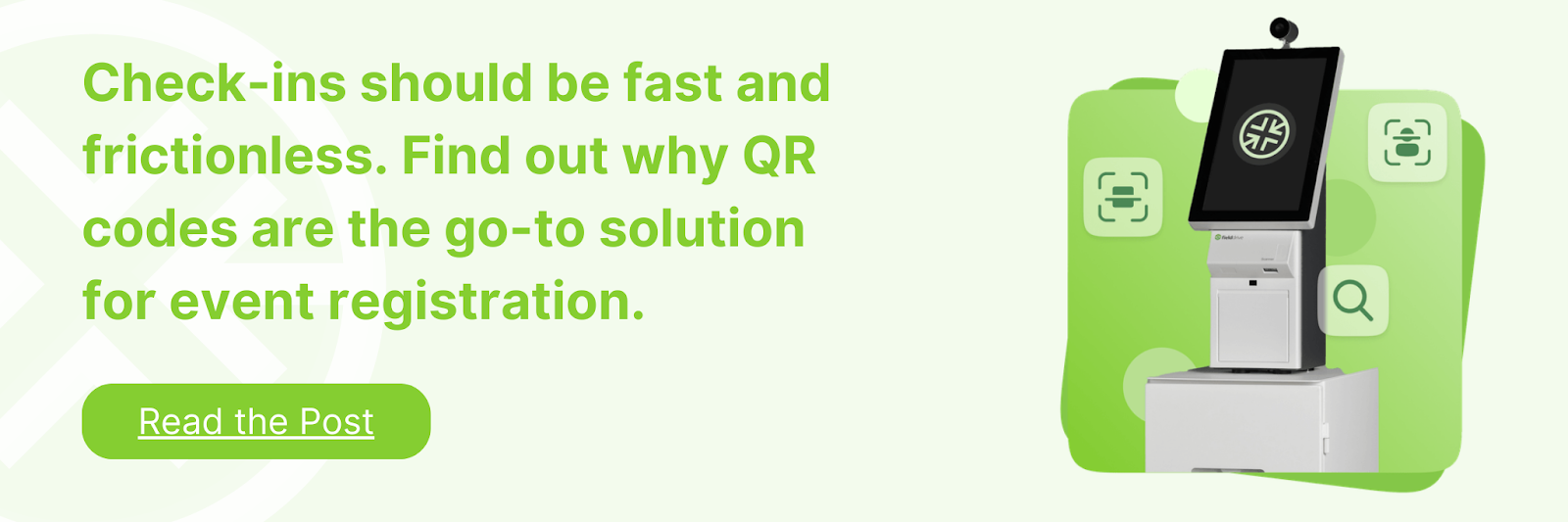
3. Personalised Agenda and Scheduling
This feature helps attendees organise their day according to interests and priorities.
- Attendees can build their own agendas from multiple tracks and sessions
- Automated notifications and updates for schedule changes
- Speaker info, session descriptions, and venue maps integrated.
4. Interactive Engagement Tools
Keep your attendees engaged and connected throughout the event.
- Live polling, Q&A, and surveys to encourage audience participation
- Gamification features to boost involvement and fun
- AI-powered matchmaking and networking to facilitate meaningful connections.
5. Real-Time Analytics and Reporting
Instant insights help you manage the event and plan better future editions.
- Dashboard for monitoring check-ins, session popularity, and attendee behaviour
- Custom reports on engagement metrics to quantify event success
- Data export and integration with CRM or marketing platforms
Get the full potential of your event with fielddrive’s real-time analytics dashboard. Monitor check-ins, session popularity, and attendee behaviour live, enabling you to make quick, data-driven decisions that improve engagement and safety.
6. Communication & Notifications
Clear communication reduces confusion and no-shows at sessions.
- Push notifications and in-app messaging for timely updates
- Automated email reminders and alerts to reduce no-shows
- Support for multi-language communication for diverse audiences
7. Strict Data Privacy and Security
Protect your attendees’ information and comply with regulations.
- End-to-end encryption protects personal and biometric data
- Compliance with GDPR and other relevant data privacy regulations
- Transparent data handling policies to build attendee trust
Now that you know the essential features to look for, let’s explore the top five event apps that excel in conference planning and why they’re trusted by organisers worldwide.
Top 5 Best Apps for Events Conference Planning
When selecting an event app, you want solutions that don’t just promise but deliver seamless planning, engagement, and management. Below is an in-depth look at five of the best apps available in 2025, chosen for their features, ease of use, and proven track records.
1. fielddrive
fielddrive is an event technology, revolutionising how conferences and events are managed through its advanced facial recognition check-in solution. It transforms the traditional event arrival experience into a fast, contactless, and secure process that empowers organisers with comprehensive real-time data and streamlined event operations.
Key features and solutions offered by fielddrive are:
- Instant Facial Recognition Check-Ins: fielddrive uses fast, contactless facial recognition technology that scans attendees in seconds, eliminating long queues and manual errors while enhancing safety through reduced physical contact.
- On-Site Custom Badge Printing: Badges are printed automatically and customised immediately after facial identification, removing the need for pre-printing and ensuring fast, accurate badge distribution.
- Real-Time Attendee Tracking and Crowd Management: Organisers get live data on attendee movement and crowd density across the venue, enabling better crowd control and smoother event logistics.
- Secure Access Control: fielddrive supports flexible, secure entry to VIP zones or specific session scanning, managed easily via facial recognition authentication, reducing security risks and staffing needs.
- Integrated Event Data Analytics: The platform delivers detailed insights on attendee behaviour, session attendance, and engagement, helping organisers improve current events and plan future ones more effectively.
- Privacy-Compliant Data Handling: Strict GDPR-compliant encryption ensures biometric and personal data are securely stored and processed, protecting attendee privacy and building trust.
Pricing: The pricing details are not publicly available. Book a demo to get a customised quote.
Ratings: NA
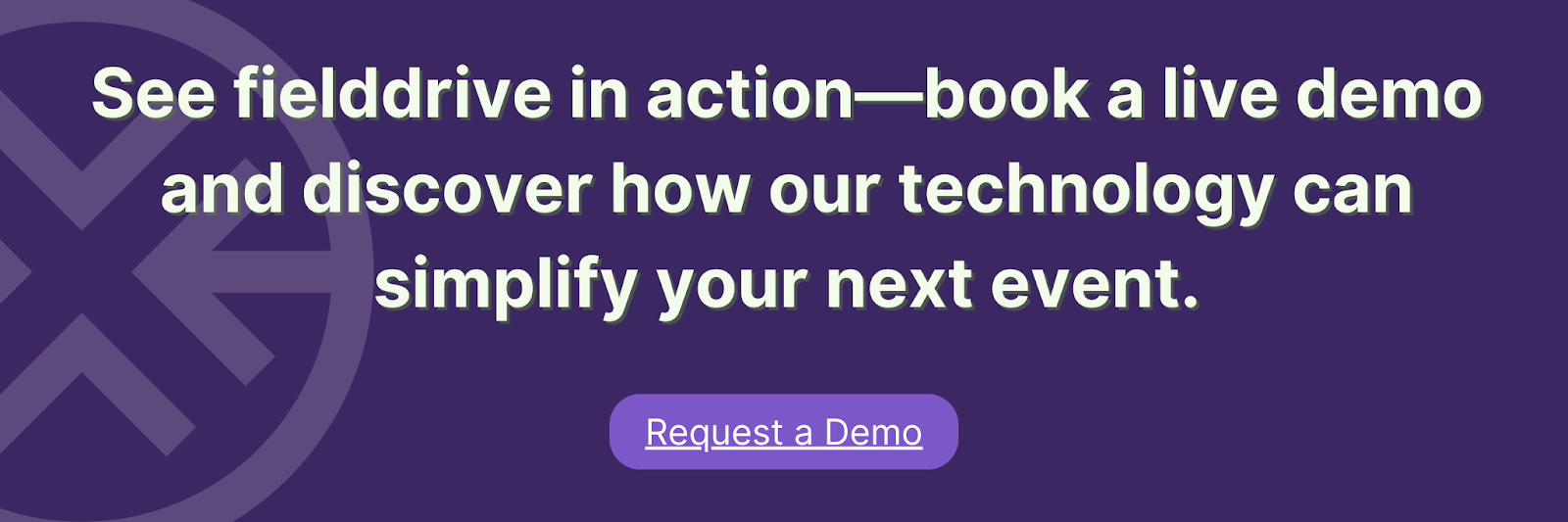
2. SpotMe
SpotMe is designed to maximise attendee engagement with interactive tools and hybrid event capabilities. It excels in personalised experiences and detailed analytics.
Key Features:
- Customisable event agendas and interactive session Q&A
- AI-powered networking and matchmaking
- Live polling, gamification, and social walls
- Hybrid event support with seamless virtual integration
- Comprehensive analytics dashboards
Pricing: The platform offers various plans, often custom or requiring a quote, with costs potentially starting around $4,800 per participant or a one-time fee of $7,000
Ratings: 4.7/5
3. Whova
Whova offers an all-in-one event management app that improves networking and simplifies event logistics, widely used for both in-person and virtual conferences.
Key Features:
- Easy attendee registration and check-in with QR codes
- Networking features like attendee profiles and meeting scheduling
- Agenda management with personalised schedules
- Community boards and live polling for engagement
- Integration with CRM and marketing tools
Pricing: Whova's pricing is not publicly listed but depends on your event's size and chosen features, requiring a custom quote request for specific costs.
Ratings: 4.8/5
4. Bizzabo
Bizzabo focuses on delivering exceptional experiences through powerful event marketing, registration, and data insights, especially suited for large-scale conferences.
Key Features:
- Smart registration and ticketing system with marketing automation
- Advanced event analytics and ROI tracking
- Customisable agenda and session management
- Virtual and hybrid event support
- Onsite check-in and badge printing
Pricing: Bizzabo pricing is not publicly listed, but they offer an annual subscription model that can be billed annually, semiannually, or quarterly.
Ratings: 4.3/5
5. EventsAir
EventsAir offers a strong global presence with comprehensive event management tools, emphasizing seamless check-in, registration, and attendee experience.
Key Features:
- Multi-channel registrations and mobile check-in
- Facial recognition and contactless entry options
- Interactive agenda and personalised attendee journeys
- Real-time reporting and session tracking
- Secure access management for restricted areas
Pricing: EventsAIR does not have fixed pricing tiers but instead offers customized quotes based on the specific needs of your organization and the package you choose, such as the "Flexi" or "Unlimited" options.
Ratings: 4.5/5
Also Read: How to Create a Post-Event Report That Proves ROI (With Templates & Examples
Let's break down the real differences so you can quickly decide which fits your needs and delivers the best experience for both organisers and attendees.
Comparing the Top Event Apps: Which Solution Fits Your Needs?
Today’s event apps all promise to simplify planning and boost engagement, but the reality is in the details; some shine in ease of use, others in smart features or support. Here's an honest look at how the leading platforms compare based on some important criteria:
Now, let’s break down which solutions fit different event types and needs, so you can pick the platform that will serve you best.
Best for Small vs Large Events
Some apps are built for speed and simplicity, while others offer advanced tools for managing scale and complexity.
Small Events:
- Whova is ideal for smaller events thanks to a friendly interface, affordable packages, and easy setup. Attendees get smooth check-in and personalised schedules without unnecessary complexity.
- fielddrive also suits boutique events looking for premium security and fast arrivals, especially when first impressions matter.
Large Events:
- fielddrive excels in handling high attendee volume with instant facial recognition check-ins, real-time tracking, and reliable access control, crucial for major conferences, expos, or sports events.
- Bizzabo and EventsAir work well for large-scale gatherings, offering integrated marketing, analytics, and extensive support for multi-session layouts and complex logistics.
- SpotMe serves enterprise events with deep engagement features and scalable virtual support.
Best for Hybrid/Virtual vs In-Person
Event format impacts which app will best support your goals and attendee experience.
In-Person Events:
- fielddrive is unmatched for on-site management, as its facial recognition check-in and badge printing eliminate queues and automate attendee processing.
- EventsAir and Whova deliver robust in-person experiences with quick mobile check-in and access management.
Hybrid/Virtual Events:
- SpotMe shines for hybrid events, integrating virtual engagement seamlessly with on-site experiences; its AI networking, live chat, and polling make remote attendees feel connected.
- Bizzabo offers sophisticated virtual session scheduling and reporting, enabling interactive hybrid events.
- Whova provides accessible virtual networking and live updates for smaller or budget-friendly hybrid formats.
Also Read: 10 Powerful Sponsor Benefits & Ideas for Virtual Events in 2025
To make sure your event app delivers maximum results, you need more than just great features; you need to use them strategically. Let’s have a look at some tried and tested tips that get you the best value for your chosen platform.
Tips to Get Maximum Value from Your Event App
Getting the most out of your event app isn’t just about downloading and setting it up—it’s about making every feature work hard for you, your team, and your attendees.
Below are some tips that you should keep in mind while using your event app:
1. Start Early and Align with Event Goals
Begin building and testing your app well before your event. Make sure its capabilities match your audience’s needs and your event’s strategic objectives.
- Define clear app goals (registration, engagement, feedback, networking)
- Load event agendas, speaker bios, and sponsor placements early
- Test every feature, from check-in to feedback forms, with staff and sample users
2. Make the App Unmissable
Promote your app relentlessly across every channel—don’t assume attendees will find it on their own.
- Include download links in registration emails and confirmations
- Use signage, QR codes, and social media to encourage downloads
- Offer incentives (VIP content or discounts) for app early adopters
3. Guide Users with Intuitive Navigation
Busy delegates appreciate a simple, foolproof design.
- Organise sessions by time or track
- Include interactive venue maps
- Make search and filtering features easy and prominent.
4. Drive Engagement at Every Stage
Activate interactive features before, during, and after your event.
- Launch polls and Q&A to drive attendee interaction
- Use gamification features like quizzes or leaderboards
- Enable networking with messaging and attendee directories
5. Put Support Front and Centre
Help should always be easy to find for every attendee.
- Add a ‘Help’ section within the app for FAQs and troubleshooting
- Run real-time banners or pop-ups for urgent updates
- Assist users via in-app chat or push notifications
6. Monitor, Analyse, and Improve
Use your app’s analytics to track adoption, engagement, and what’s working.
- Review click rates, popular sessions, and feedback submissions
- Share reports with sponsors and draw insights for future events
- Use data from app adoption rates to target improvements next time
Before you commit to any event platform, it’s worth seeing how fast you can get value with a solution built to make your job easier and your attendees smile. That’s where fielddrive’s all-in-one event app shines.
Give the fielddrive Event App a Try
fielddrive is an event technology platform designed to streamline every aspect of onsite attendee management for conferences, trade shows, and corporate events. Its suite of solutions goes far beyond basic check-in, offering organisers true control, efficiency, and insight, whether you’re running a single meeting or a multi-day global convention.
Here are the benefits of choosing fielddrive:
- Speeds up event check-ins with advanced facial recognition and QR code technology, processing attendees in under two seconds.
- Eliminates long queues and reduces staffing needs through fast, contactless check-in kiosks.
- Provides lightning-fast, fully customisable badge printing that produces professional, two-sided badges in just six seconds.
- Offers real-time attendee tracking and crowd density monitoring to improve event safety and logistics.
- Enables secure access control to VIP zones and session-specific areas, reducing unauthorised entry.
- Delivers powerful analytics and reporting on attendee behaviour, session popularity, and engagement to optimise event performance.
- Equips exhibitors with a strong lead retrieval for quick badge scanning, lead qualification, segmentation, and instant follow-up.
- Integrates seamlessly with over 140 event management and CRM platforms for smooth data flow across your event tech ecosystem.
- Supports sustainable event practices with eco-friendly badge options and a global logistics network spanning six hubs.
Ready to elevate your event experience with seamless check-ins, real-time insights, and unbeatable security? Give fielddrive a try and discover how facial recognition and smart event technology can transform your conferences from start to finish.
Summing Up
Choosing the right event app can be the difference between a smooth, memorable conference and a stressful, chaotic one. The best apps simplify complex logistics, boost attendee engagement, and provide real-time insights that help you make smarter decisions on the fly.
Among the top options, fielddrive stands out by combining lightning-fast facial recognition check-in, comprehensive data analytics, and robust security, helping organisers deliver flawless, efficient, and secure events at any scale.
Don’t settle for average. Make the best of your next event with technology designed to impress from the moment attendees arrive to the final wrap-up.
Request a personalised demo of fielddrive today and discover how smart event management feels in practice. Your flawless event starts here.
FAQs
Q1: What are the main benefits of using event apps for conference planning?
Event apps streamline registration, reduce wait times with fast check-ins, and enhance attendee engagement through personalised agendas and networking tools. They provide organisers with real-time data and analytics for better decision-making and event optimisation.
Q2: How do event apps improve the attendee experience?
Event apps offer attendees easy access to schedules, live updates, interactive sessions, and networking opportunities. They simplify navigation through venue maps and keep participants informed, making the event more enjoyable and productive.
Q3: Are event apps suitable for both in-person and virtual events?
Yes, modern event apps support hybrid formats by integrating virtual attendance features, such as live streaming, chats, and polls, alongside in-person functionalities like QR code or facial recognition check-in and onsite badge printing.
Q4: What key features should I look for when choosing an event app?
Essential features include fast and contactless check-in, personalised scheduling, attendee engagement tools (polls, Q&A), real-time analytics, secure access controls, and integration with registration or CRM systems.
Q5: How can event apps help event organisers save time and reduce stress?
By automating registrations, sending real-time notifications, streamlining onsite processes, and providing consolidated data tracking, event apps reduce manual workload and communication gaps, letting organisers focus on creating impactful events.
Want to learn how fielddrive can help you elevate your events?
Book a call with our experts today



.png)
.svg)
.svg)
.svg)

.svg)