Accessibility at Conferences: Inclusive Badge Design Tips
Learn accessible event badges design tips for creating inclusive conference experiences. Enhance participation and accessibility for all attendees.

CONTENT
What if your event badges are unknowingly alienating a large portion of your attendees? For many conference organizers, overlooked details in event badge design, such as readability and accessibility, or last-minute changes, can make a huge impact. The truth is, if your badges aren't accessible, they aren’t good enough for your special attendees.
We understand the challenges you face, balancing efficiency with inclusivity, while ensuring a seamless experience for everyone. But it doesn’t have to be this way. With just a few simple tweaks to your badge design, you can create a more welcoming environment for every attendee, regardless of their abilities.
This guide will walk you through 10 accessible event badge design tips that’ll ensure your next event is truly accessible for all. Whether you're designing for attendees with visual impairments or ensuring compliance with accessibility standards, we’ve got you covered.
Key Takeaways
- High-contrast colors and large fonts improve badge readability for attendees with visual impairments.
- Braille and tactile features empower blind or visually impaired attendees to navigate independently.
- QR codes on badges offer real-time access to event details, keeping attendees informed.
- Including pronouns on badges fosters inclusivity and respect for all attendees.
- Simple, intuitive badge layouts make essential information easy to find, even for those with cognitive impairments.
Why Accessibility in Conference Event Badges Matters?
Conference organizers often overlook one of the most critical aspects of event planning and accessibility. Without it, attendees with disabilities face unnecessary hurdles that create frustration and negative experiences. This impacts overall event satisfaction and limits the inclusivity you aim to offer. Here’s why it matters:
- Inclusive Design Improves Attendee Experience: Accessible badges ensure everyone feels valued and included.
- Prevents Legal Issues: Compliance with accessibility standards, such as the ADA (Americans with Disabilities Act), helps avoid costly legal complications.
- Boosts Brand Reputation: Show your commitment to inclusivity, attracting a diverse group of attendees.
- Minimizes Frustration: Accessible badges help avoid confusion and delays for attendees with disabilities.
- Promotes a Seamless Event Flow: A simplified design ensures that all attendees, regardless of ability, can move through the event effortlessly.
This is more than a checkbox; it’s a step toward an event that welcomes all. fielddrive’s self-check-in kiosks, facial recognition technology, and on-demand badge printing make accessibility effortless, offering quick and secure check-ins, as well as customized badges for every attendee.
But to reap those benefits, it's important to design highly interactive and accessible event badges for your conference attendees. Let’s explore the design tips for that.

Top 8 Inclusive Design Tips for Accessible Event Badges
Designing event badges with accessibility in mind isn't just about meeting regulations; it's about creating an experience that welcomes every attendee. With a little extra thought, you can ensure your badges are easy to read, navigate, and personalized for a truly inclusive event. Here are 8 practical design tips that will elevate your badge game and ensure no attendee is left behind.
1. Use High Contrast Colors for Readability
Accessible design is all about visibility. High contrast colors ensure that your badges are easily readable for everyone, especially individuals with low vision or color blindness. The right color pairings can significantly reduce eye strain, enhance legibility, and enable attendees to access important information quickly.
Best Practices:
- Use a dark background and light text for maximum contrast (e.g., black background with white text).
- Avoid red and green together, as these are difficult for colorblind attendees to distinguish.
- Use high-contrast color pairings, such as dark gray with white or navy blue with gold.
Pro Tip: Try pairing yellow with black; this is the most visible color combination for those with visual impairments. This ensures maximum contrast and readability even in dimly lit conference areas.
2. Incorporate Large, Legible Fonts
For attendees with low vision, fonts that are too small or overly decorative can create unnecessary barriers to comprehension. Using large, legible fonts ensures that your badges are readable from a distance, even for people who don’t wear glasses or use assistive technologies.
Best Practices:
- Choose sans-serif fonts like Arial, Helvetica, or Verdana for improved clarity.
- Keep the font size between 18–24 points for names, with smaller text at 12–14 points.
- Avoid fonts with excessive decoration, such as script or cursive.
- Use bold for names or roles to help them stand out.
Pro Tip: For ultimate clarity, bold the name and keep other details, such as job titles, in regular font weight. This creates a hierarchy of information, making key details easier to spot.
3. Include Braille or Tactile Features
Attendees who are blind or visually impaired rely on tactile cues to navigate the event. Including Braille or tactile features on your badges empowers these attendees to independently interact with event materials, making them feel respected and included.
Best Practices:
- Use Braille for attendee names and session access levels.
- Add raised dots or large, clear tactile symbols to indicate important features for people with limited dexterity.
- Ensure Braille text is placed on the badge in a consistent and easy-to-read location.
Pro Tip: Consider using different textures for different sessions, e.g., smooth for general sessions, rough for VIPs, to help visually impaired attendees identify important sessions without assistance.

4. Integrate QR Codes for Easy Access to Info
QR codes enable attendees to easily access additional event details, such as schedules, maps, and session information. This is particularly useful for attendees with cognitive impairments who may struggle with navigating printed materials.
Best Practices:
- Place QR codes on badges that link to essential event details, such as the session schedule.
- Make sure the QR code is large enough (at least 1.5 x 1.5 inches) for easy scanning.
- Include alternative text (e.g., “Scan for Session Details”) to make it clear what the QR code links to.
- Ensure QR codes are clean, unembellished (no clutter around the code).
Pro Tip: Use dynamic QR codes that can be updated in real-time with event changes, such as session schedules or speaker updates, ensuring the information stays current even with last-minute adjustments. fielddrive’s QR code scanning kiosks simplify check-ins, enhancing both security and convenience for your event.
5. Provide Pronunciation Guides
Attendees may have names that are difficult to pronounce. Providing pronunciation guides ensures that everyone can be appropriately addressed, fostering an inclusive and respectful atmosphere at your conference.
Best Practices:
- Ask attendees to provide phonetic spelling of their names during registration.
- Use simple, phonetic spelling (e.g., “Jane Doe” could be written as "JAY-nuh DOH").
- Place the pronunciation guide below the name for clarity.
Pro Tip: Go one step further and allow attendees to record their name pronunciation during registration. Then, include the details of that audio file link on the badge (via QR code), ensuring perfect pronunciation on the day of the event.
6. Include Pronouns
Including pronouns on badges promotes inclusivity by ensuring that everyone is addressed with respect and dignity. This small addition can make a significant impact on attendees' comfort and sense of belonging.
Best Practices:
- Ask attendees to opt in to share pronouns during registration.
- Place pronouns next to the name, in a font size that is easy to read but does not overshadow the primary information.
- Use a clear format (e.g., “She/Her,” “He/Him,” or “They/Them”).
- Offer pronoun stickers for those who prefer to update them on the spot.
Pro Tip: Consider using color-coded pronoun badges, such as blue for he/him, pink for she/her, and green for they/them, to normalize pronoun usage further and ensure clarity in all social interactions.
7. Offer Multiple Language Options
Events often attract attendees from diverse linguistic backgrounds. Offering multiple language options on badges ensures that everyone can read and understand their badge information, making it easier for them to navigate the event.
Best Practices:
- Include language preference options during registration to ensure correct translations.
- Prioritize key information in multiple languages (e.g., name, session access, and venue).
- Keep translations simple to ensure clarity and avoid confusion.
Pro Tip: If your event has a large number of international attendees, offer real-time translation through a badge-integrated app. Attendees can scan their badge and view everything in their preferred language.
8. Use Simple, Intuitive Layouts
Complex, cluttered badges can overwhelm attendees, especially those with cognitive impairments. A simple and intuitive layout makes key information easy to find and quickly digest.
Best Practices:
- Use a grid-style layout with clearly defined sections for name, title, session, and access levels.
- Limit the text on badges only to include essential information.
- Use large icons to visually separate different sections (e.g., QR code for digital content, icons for session tracks).
Pro Tip: Design badges with minimalist icons (e.g., a simple map or session icons) to visually guide attendees to key locations, enhancing accessibility without overwhelming them with excessive text.
While badge design plays a significant role in accessibility, several other strategies can further enhance your event's overall impact. Let’s explore additional tips to improve accessibility throughout your conference.
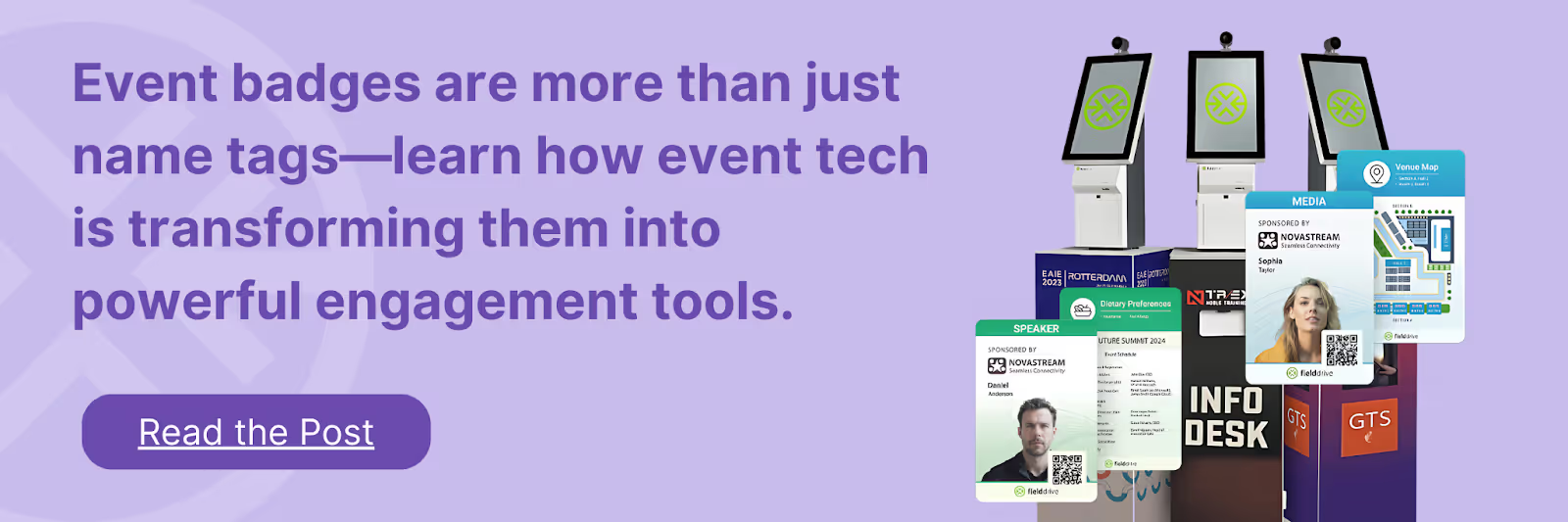
Other Tips to Improve Accessibility at Conferences
Improving accessibility at conferences isn’t just about badges, it’s about creating an environment where every attendee feels welcomed. Here are some additional actionable tips to enhance the overall accessibility of your event.
- Offer Multiple Attachment Options: Provide badge attachments, such as magnetic holders or clip-on badges, to accommodate different attendee needs.
- Use Sustainable Badges: Select eco-friendly materials, such as biodegradable paper or bamboo. fielddrive offers green, sustainable badges that support your event’s accessibility and environmental goals.
- Implement On-Demand Badge Printing: On-demand printing lets you update badges in real-time, reducing waste. With fielddrive’s self-check-in kiosks, print badges instantly on-site with seamless updates.
- Use Clear, Accessible Signage: Ensure signs use large fonts and high-contrast colors. Place them at accessible heights and include pictograms for easier navigation.
- Offer Accessible Digital Event Materials: Provide screen-readable PDFs or audio versions of event materials to ensure accessibility for all attendees.
- Ensure Accessible Event Spaces: Make event spaces wheelchair accessible by providing wide aisles and ramps. Offer reserved seating and ensure all facilities are accessible.
By following these best practices, you’ll ensure that your badges serve all attendees effectively.
Conclusion
Creating accessible event badges is a crucial step toward ensuring an inclusive and seamless conference experience. By implementing the right design choices, you ensure every attendee feels valued and can fully engage with the event. From using high-contrast colors to offering personalized badge options, each step contributes to a smoother, more welcoming event.
At fielddrive, we make accessibility easier with our self-check-in kiosks, instant badge printing, and facial recognition technology. Our solutions help streamline your event while prioritizing inclusivity, ensuring that every attendee, no matter their needs, has a great experience.
Book a demo with us today and see how our solutions can transform your conference experience.
FAQs
1. Why is accessibility important when designing event badges?
Accessibility ensures that all attendees, including those with disabilities, can easily participate in and engage with the event. It creates an inclusive experience and helps avoid legal issues while improving overall satisfaction.
2. How can on-demand badge printing improve accessibility at conferences?
On-demand printing enables real-time updates and customizations to badges, ensuring accurate information for all attendees, including those with last-minute changes. It reduces waste and streamlines the check-in process.
3. What features should I look for in an accessible event badge design?
Look for high-contrast colors, large, readable fonts, the option for Braille, and customizable elements such as pronouns or session details.
Want to learn how fielddrive can help you elevate your events?
Book a call with our experts today



.png)
.svg)
.svg)
.svg)

.svg)