Top 10 Whova Alternatives and Competitors in 2026
Explore 10 top Whova alternatives for 2026, compare features, pricing, and ratings to find the best event software for seamless attendee experiences.

CONTENT
You know better than anyone that planning events in 2025 feels different. Attendees expect personalization, zero waiting lines, and data-driven engagement, while your stakeholders expect measurable ROI and airtight logistics. The pressure to deliver flawless experiences with limited resources has never been higher.
If you’ve been using Whova but find it’s holding you back, you’re not alone. Many organizers in 2025 are realizing they need tools that go beyond mobile engagement, platforms that can handle fast on-site check-ins, real-time analytics, and seamless integrations without inflating costs or compromising attendee experience.
Whova remains a reliable platform, but its closed ecosystem and limited customization can make it restrictive for modern teams running large-scale, hybrid, or recurring events.
That’s why in this blog, we’ve analyzed the 10 best Whova alternatives for 2026, featuring tools built to meet today’s operational demands. Let’s explore which platform aligns best with your event goals.
Quick Snapshot
- Event organizers are seeking Whova alternatives that deliver faster check-ins, deeper analytics, and greater customization, moving away from rigid, all-in-one suites toward flexible, data-driven platforms.
- fielddrive stands out as a modern event management solution, combining facial recognition check-in, on-site badge printing, and real-time analytics to streamline operations and enhance attendee experience.
- When evaluating Whova competitors, prioritize scalability, integration flexibility, transparent pricing, and reliable customer support to ensure long-term event success.
- Smooth migration from Whova requires platforms that simplify data transfer, minimize downtime, and align with existing CRM and marketing systems.
Why Are Event Organizers Looking for a Whova Alternative?
From registration to reporting, Whova covers nearly every stage of the attendee journey. However, for many organizers, the challenge lies in its complexity, cost, and limited on-site flexibility. These pain points are echoed consistently across trusted review platforms like G2, Capterra, and Trustpilot.
Here are the key reasons why the event organizers are actively exploring alternatives:
1. On-site check-in & access control limitations
While Whova offers a strong attendee app and registration engine, some organizers report that its on-site functionality (badging, multi-track check-in, access control, biometric/scanning hardware) is less mature.
As event formats diversify (hybrid, multi-day, large trade shows), the demand for streamlined hardware integration, fast badge printing, real-time entry analytics, and access control grows.
2. Scalability & large event operations
Some reviewers hint at cost or complexity when scaling to large-scale events. Although Whova markets itself for large events, organizers running global conferences, multi-venue setups, or high-volume in-person check-in flows often look for platforms with more tailored enterprise-logistics features or different pricing models.
3. Feature overload vs clarity & usability
Many users praise Whova’s feature-rich app and agenda/networking tools. However, some comments raise concern about the learning curve, feature clutter, or missing depth in specific operational workflows.
Organizers increasingly want platforms that specialize in what they need (for example, superior on-site logistics or real-time data) rather than “everything plus”, which may dilute usability.
4. Pricing transparency & cost-effectiveness
A recurring friction point: pricing visibility. For many organizations (especially associations, non-profits or smaller enterprise events), better cost-predictability and modular pricing are strong motivators to explore alternatives.
5. Data access, integrations & real-time analytics
As event tech matures, organizers expect tighter integrations with CRM/marketing systems, real-time dashboards, on-site operational reporting (crowd flows, dwell times), and strong data export capabilities. Some users feel Whova’s strength in attendee-engagement doesn’t fully cover advanced operational analytics or hardware-driven check-in reporting.
Hence, platforms that emphasize advanced check-in tracking, real-time analytics, badge printing/hardware, and seamless integration are gaining traction.
These challenges don’t suggest that Whova is ineffective, but they do highlight a growing mismatch between what many users need and what the platform delivers.
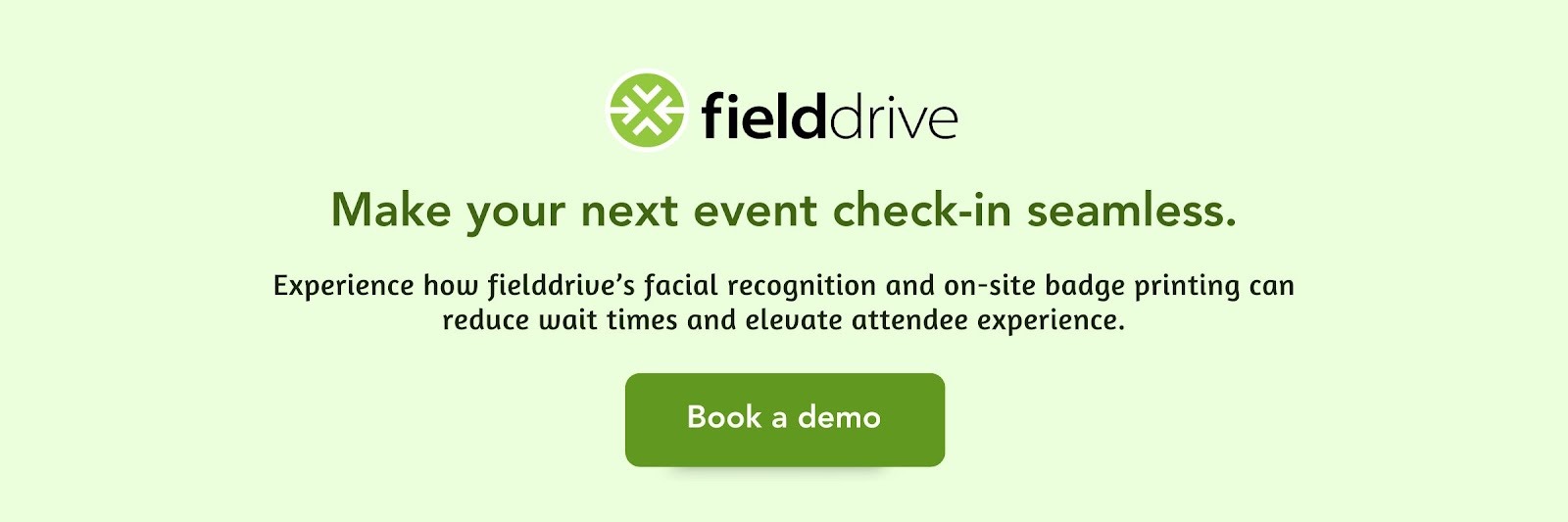
How We Chose These Alternatives (What Buyers Care About)
Selecting the right Whova alternative is about finding a tool that truly supports your event workflow, from registration to post-event analytics. Our evaluation framework focuses on features that directly influence event ROI, attendee satisfaction, and operational efficiency.
Here’s the exact methodology we used to rank these platforms:
1. On-Site Check-In and Access Control
Smooth entry is often where first impressions are made. We prioritized tools offering fast, contactless check-in options such as facial recognition, QR scanning, and on-site badge printing.
2. Attendee Networking & Engagement
At the heart of most events is connection. We compared engagement tools like live chat, matchmaking, polls, and mobile apps, key features that drive participation and session retention.
3. Analytics & Reporting Depth
For event managers, insights are currency. We assessed how each platform visualizes engagement metrics, attendance trends, and session popularity.
4. Integrations & Ecosystem Compatibility
Flexibility matters. We favoured tools with CRM, marketing, and API integrations, enabling seamless data exchange between event software and business systems like Salesforce or HubSpot.
5. Privacy & Compliance Standards
With evolving data laws (GDPR, CCPA), compliance isn’t optional. Privacy-compliant biometric processing ensures attendee data stays encrypted and regionally stored, something only a few providers guarantee.
6. User Experience & Support Quality
Finally, we factored in usability and post-deployment support, how easily organizers can train teams, onboard attendees, and resolve issues. Vendors offering 24/7 chat, onboarding specialists, and dedicated customer success teams received top marks.
By applying these seven criteria, we filtered the top contenders from more than 30 event management tools, ensuring every platform listed here is not just a Whova competitor, but a credible, ROI-driven alternative.
Also Read: 8 Best Event Attendance Tracking Types & Tools 2025
Top 10 Whova Alternatives in 2026
The surge in demand for faster, smarter, and more flexible event technology isn’t slowing down. According to Polaris Market Research’s 2025 Event Management Software Report, the global event-management software market was valued at $10.73 billion in 2024 and is projected to grow at a 14.8% CAGR through 2034.
Below are the top 10 Whova alternatives in 2026, carefully selected for their performance, innovation, and scalability, helping you find the right fit for your event goals.
1. fielddrive
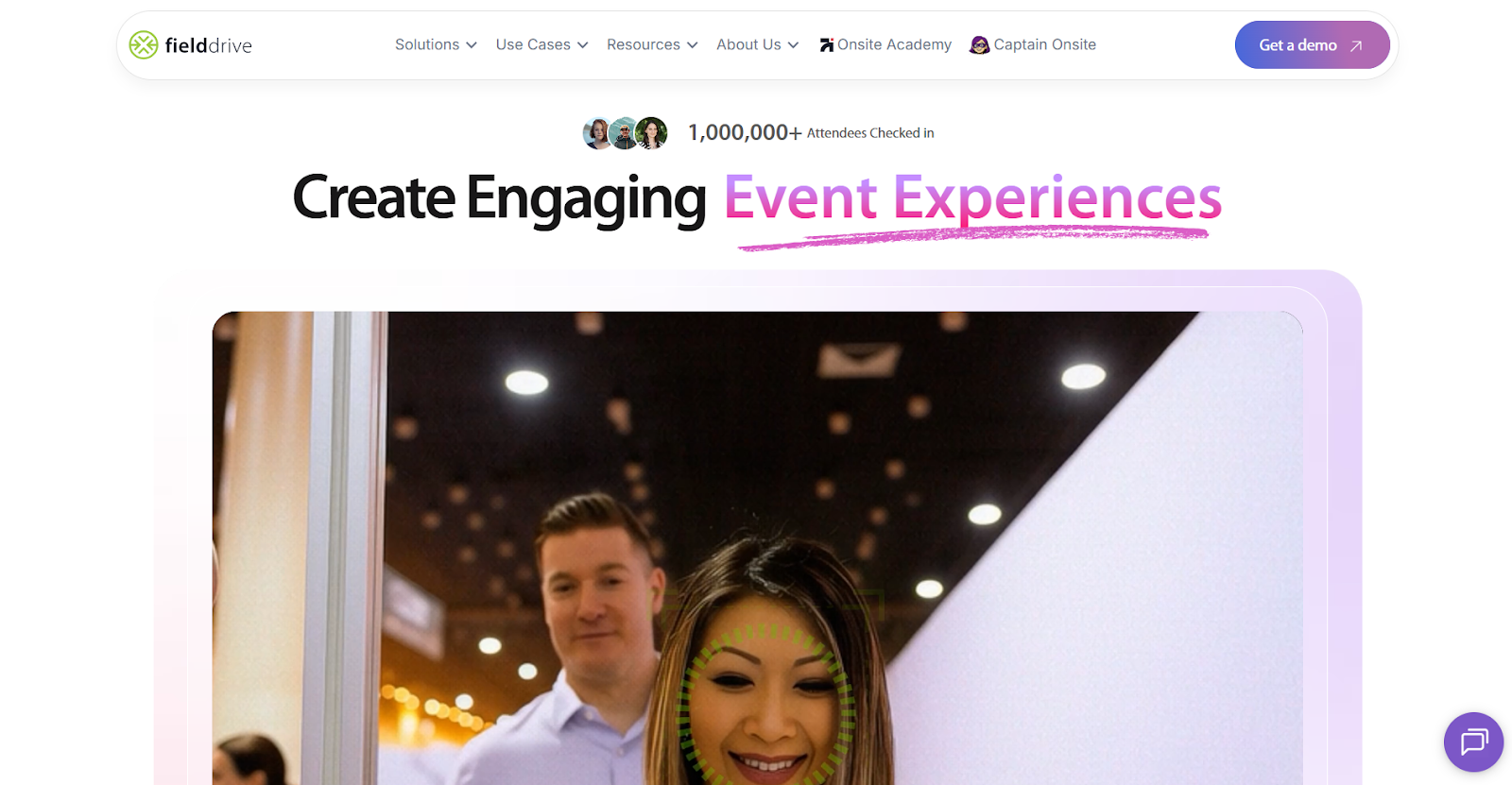
fielddrive helps event planners around the world manage visitor flows with fast check-ins, high security, and seamless third-party integrations for touchless on-site experiences. fielddrive’s system integrates with a wide range of event platforms and is built specifically to speed up entry and simplify on-site operations. The platform highlights metrics for kiosk throughput, print time and check-in speed that demonstrate its on-site performance focus.
Best for: Large conferences, trade shows, or corporate events that prioritize fast on-site check-in, badge printing, and real-time data.
Key Features:
- Touchless Check-In: Reduce long lines and improve attendee satisfaction with facial recognition and QR code-based check-ins.
- On-Demand Badge Printing: Instant badge printing in full color, fully customizable for every attendee.
- Lead Retrieval: Real-time lead capture for exhibitors, with customizable options to track valuable attendee data.
- Analytics & Insights: Actionable data and real-time analytics to track attendee engagement, session participation, and event success.
- Session Scanning & Access Control: Ensure smooth access to sessions and manage attendance with reliable scanning features.
- Sustainability Focus: Eco-friendly, biodegradable badge materials to promote a greener event experience.
- Facial recognition check-in: fielddrive reports facial recognition can slash check-in times by ~50%, delivering a near-instant entry flow.
- Live badge printing: High-speed onsite printing, averaging ~6 seconds per badge, with offline printing capability to avoid downtime.
- Kiosk throughput / touchless check-in: Touchless kiosks support QR/barcode scanning, name lookup, and assisted modes, with stated check-in speeds advertised as low as 8–9 seconds per attendee in some use cases.
G2 Rating: NA
Pricing: Custom quote. Request for a proposal.
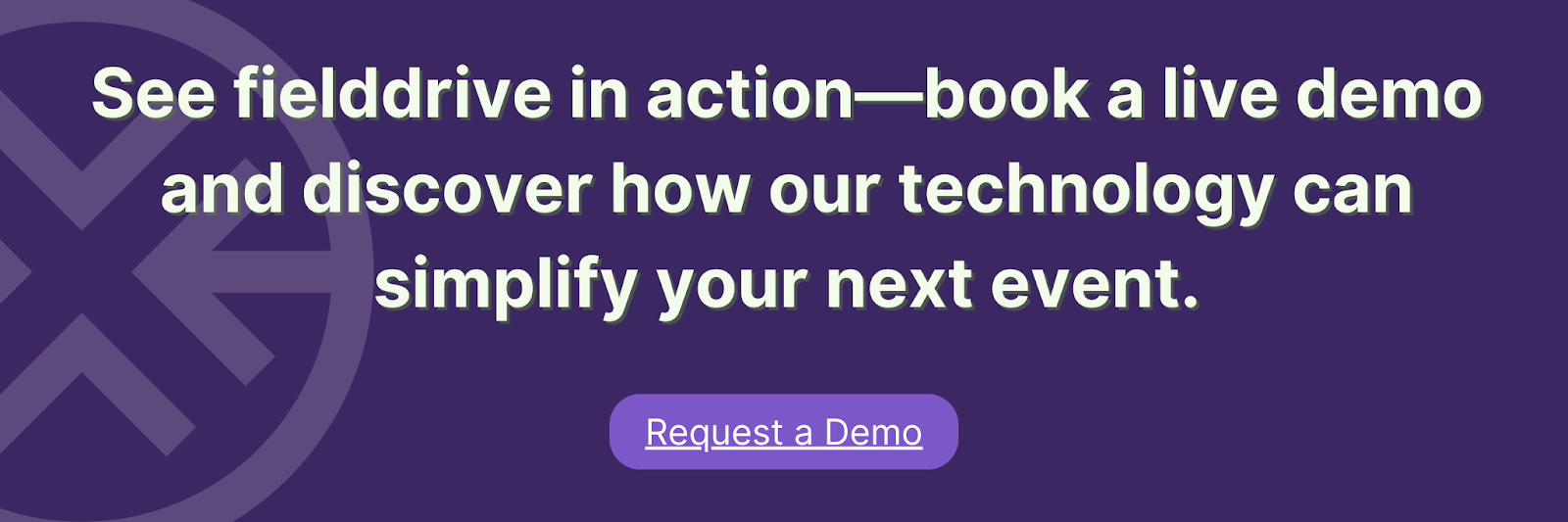
2. Cvent

Cvent (combined with its acquisition of Splash) offers a broad, enterprise-grade platform for events, ranging from global conferences to virtual expos, roadshows, and field-marketing programs. It’s designed for organizations that need high scalability, deep CRM integration, and full lifecycle management of in-person, virtual,and hybrid formats.
Best for: Large enterprises or corporations that run frequent, complex, or global events needing strong integration, brand control, and scalability.
Key Features:
- High-volume Registration & Ticketing: Handles large-scale in-person, virtual, and hybrid events.
- Brand Management & Templates: Centralised event templates & branding across regions and teams.
- CRM/MarTech Integrations: Syncs with Salesforce, HubSpot, Marketo, etc, for data-driven follow-up.
- On-site Lead Capture & Badge Scanning: Capture and route leads directly into CRM.
- Event-Led Growth Analytics: Dashboards that link event engagement to pipeline and revenue..
G2 Rating: 4.3/5
Pricing: Custom quote/enterprise-level: contact sales.
3. Bizzabo

Bizzabo is a “modern, all-in-one event management platform … designed for flexibility and scale.” It supports in-person, hybrid, and virtual formats, offering capabilities like a branded mobile event app, personalized registration flows, and integrated analytics.
Best for: Enterprise and large-scale corporate events that demand advanced analytics, full branding control, and multi-format (in-person + virtual) flexibility.
Key Features:
- Fully branded mobile event app with networking, live polling & attendee profiles.
- Personalized registration engine with custom flows and ticketing integrated into event websites.
- Unified platform for in-person, hybrid & virtual events (studio-quality video, networking, analytics).
- Real-time analytics and CRM/marketing automation integrations to measure ROI.
- Recognized leader: G2 Grid Leader in Event Management Platforms (Spring 2025).
G2 Rating: 4.3/5
Pricing: Starts at $17,999 per year, billed annually (3-user minimum).
4. EventMobi

EventMobi is a flexible, modular platform ideal for associations and companies managing internal or client-facing events. It's known for strong mobile app capabilities, hybrid event functionality, and attendee engagement tools, making it suited for planners who want everything in a single ecosystem.
Best for: Organizers who prioritise branded mobile event apps, attendee engagement (gamification, networking), and hybrid/virtual capabilities.
Key Features:
- Mobile event apps with custom branding, networking, and engagement tools.
- Online registration + event website + ticketing in one platform.
- Hybrid/virtual event support – live streaming, virtual booths, on-site check-in.
- Analytics & reporting + lead-capture tools for exhibitors.
- Flexible pricing: per-event or annual subscription.
G2 Rating: NA
Pricing: Starts at $3,000 per event (Event App & Virtual/Hybrid) and $8,900 per year for unlimited events under the annual plan.
5. vFairs
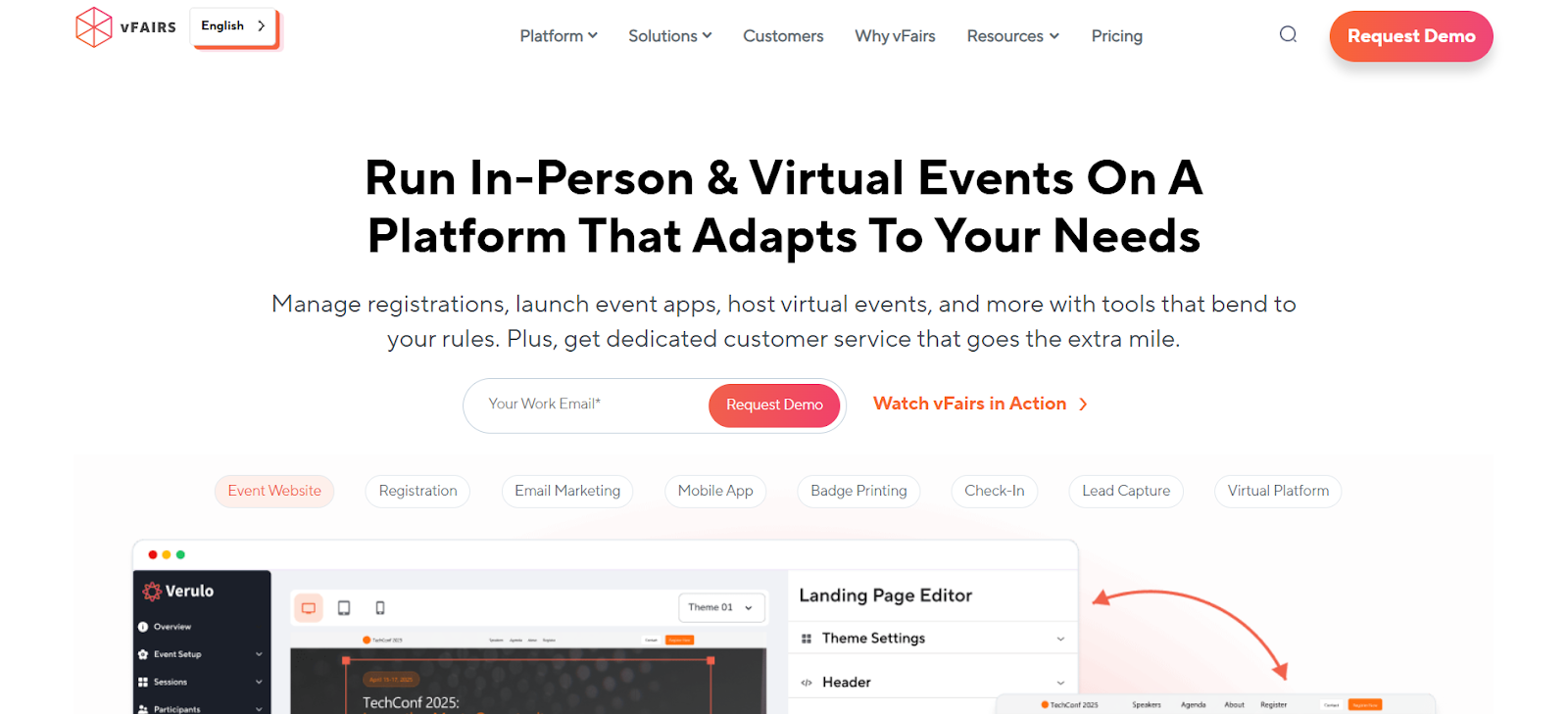
vFairs is an established provider focused on immersive virtual and hybrid events—virtual exhibit halls, 3D lobbies, and extensive exhibitor tools are central to its offering. The vendor positions itself for large virtual trade shows and hybrid experiences, with a particular emphasis on analytics and exhibitor dashboards.
Best for: Large virtual trade shows, virtual/hybrid expos, and organizations that need an immersive virtual venue and exhibitor-first functionality.
Key Features:
- Custom event websites + registration + ticketing (drag-&-drop forms + payment integrations).
- On-site tools including badge printing, check-in kiosks & facial recognition support.
- Real-time analytics & event-reporting dashboards for virtual/onsite attendee behaviour.
- Fully branded mobile event apps, networking & immersive virtual booths/venues.
G2 Rating: 4.7/5 based on approx. 1,740 reviews.
Pricing: Custom quote only.
6. EventsAir

EventsAir is an all-in-one event management system that makes it easy for event managers to create in-person, virtual & hybrid experiences that impress. The platform states that it’s powered by “350,000+ events worldwide” and supports every event type with one central system.
Best for: Organizers running large, complex events, such as global congresses, associations, or hybrid conferences, who need deep data, compliance, and multi-format flexibility.
Key Features:
- Dynamic registration & ticketing with drag-and-drop builder for custom journeys.
- Comprehensive check-in & onsite tool, including kiosks & data capture for attendee tracking.
- Custom event mobile apps with live polls, networking, gamification, and branded experiences.
- Over 150 purpose-built reports for real-time analytics and post-event insights.
- Built-in compliance: PCI-compliant infrastructure, multi-currency, multi-language resources, and global scalability.
G2 Rating: 4.5/5
Pricing: Custom quote only.
7. Eventzilla

Eventzilla is an all-in-one event management platform for in-person, virtual, and hybrid events with powerful tools to boost registrations, manage sessions, engage attendees, and simplify check-in, without the steep learning curve or enterprise price tag. The platform offers comprehensive features like mobile check-in, badge printing, live streaming, session scheduling, and analytics.
Best for: Organizers of smaller conferences, fundraisers, or workshops who need a full-featured event system but at a lower cost and simpler setup.
Key Features:
- Multi-track, multi-session registration with mobile app, self-service attendee portal, and kiosk mode.
- Self-service check-in kiosk plus badge printing built in.
- Live streaming from a browser and built-in virtual/ hybrid event support.
- Extensive analytics and custom reports via dashboard.
- Budget-friendly ticketing plan: “Plus Plan” at 2.9% + $1.50 per ticket sold.
G2 Rating: 4.4/5
Pricing: Pay-as-you-go pricing: Starting at $1.50 per paid ticket for the basic unlimited events plan.
8. Hopin

Hopin describes itself as “an all-in-one live events platform … built for virtual, hybrid and in-person formats” and reports over 145,000 event organizers using their platform to host more than 275,000 events. It offers features such as virtual venues, studio-quality livestream production, expo halls, networking rooms, and full event lifecycle support, all in a single platform.
Best for: Large-scale virtual or hybrid conferences that require broad reach, professional streaming, and interactive attendee experiences.
Key Features:
- Immersive “Virtual Venue” for 50,000+ attendees with live/recorded sessions, expo booths, and networking rooms.
- Studio livestream production tools: live + pre-recorded video, greenrooms, branding overlays, and multi-stage support.
- Advanced networking: 1:1 video meetings, group networking, chat, and attendee matchmaking.
- Extensive branding & customization: full colour/logo control, custom emails and interface branding.
- All-in-one platform approach: registration, ticketing, virtual delivery, analytics, and attendee engagement in one solution.
G2 Rating: 4.8/5
Pricing: Custom quote.
9. Glue Up

Glue Up is an all-in-one engagement management platform … designed to handle registrations, memberships, payments, and events in a single system” for associations, chambers, and nonprofits.
Best for: Organizers of associations, membership-based organizations, or recurring event series who want event management integrated with CRM and membership workflows.
Key Features:
- Custom registration and ticketing, plus event websites for online or offline experiences.
- Built-in marketing & engagement tools (email campaigns, segmentation) to drive attendance and community involvement.
- Real-time analytics and CRM integration so you can track member behaviour, event participation, and revenue.
- Fully integrated membership and event management: one database handles both functions.
- Global support & compliance: works across multiple countries, languages, and currencies.
G2 Rating: 4.5/5
Pricing: Custom quote.
10. Splash

Splash helps companies market, manage, and measure their live, virtual, and hybrid event programs, all on one platform. The company says users can “cut your event setup by 85%” through their brand-first, data-driven approach. Splash also highlights integrations with major CRMs like Salesforce and Marketo, letting marketers track event ROI and lead impact.
Best for: Marketing-led organizations or agencies that focus on branded event experiences, campaign landing pages, and measurable lead generation.
Key Features:
- Branded event pages & registration forms built without code, integrated with marketing campaigns.
- Full funnel event-marketing analytics: capture lead data, sync with CRMs, track pipeline outcomes.
- Supports live, virtual, and hybrid events with one platform and reusable templates.
- Integrations with Salesforce, Marketo, Slack, Zoom, and API access for custom stacks.
- No-code editor for landing pages and email campaigns.
G2 Rating: 4.4/5
Pricing: “Pro” and “Enterprise” plans available by quote.
Choosing the right platform goes beyond features; you need to ask the right questions to ensure it meets your current needs and supports your future goals.
Migration & Implementation Checklist
Switching from one event management platform to another can seem daunting, especially if your organization relies on stored attendee data, historical reports, or custom integrations. The good news: most modern platforms, including fielddrive, are designed with data portability and seamless onboarding in mind.
Below is a practical checklist to guide you through a smooth transition from Whova (or any legacy tool) to a new event management system.
1. Data Export and Migration Readiness
- Export core data from Whova: attendee lists, registration info, custom forms, sponsor data, and session schedules.
- Clean your data before importing, remove duplicates, invalid emails, or outdated fields.
- Check import formats supported by your new platform (CSV, API, XML).
2. Integration Setup
- Map out your essential tools: CRM (Salesforce, HubSpot), marketing automation (Marketo, Mailchimp), and payment gateways.
- Ensure the new system’s API or native connectors can sync registration, attendee status, and engagement data bi-directionally.
- Conduct a sandbox test before launch to validate data flow.
3. Customization & Branding
- Configure the event app, badges, and registration pages with your brand guidelines.
- Recreate agenda layouts, track categories, and ticket tiers from the old platform.
- For fielddrive users: on-site kiosks and printed badges can be fully branded, including QR codes and sponsor logos, ensuring brand consistency from check-in to session scanning.
4. On-Site Hardware Setup & Training
- Identify your on-site requirements: badge printers, tablets, kiosks, scanners.
- Conduct a mock check-in with a small internal group to test hardware response times and user flow.
- fielddrive provides both self-service kiosks and assisted check-in stations, with an average throughput of ~200 guests per kiosk per hour, ensuring readiness for large-scale events.
5. Team Onboarding & Access Control
- Assign platform roles: event admin, check-in staff, sponsor access, and analytics viewers.
- Use the platform’s training library or onboarding session to familiarise your team with dashboards, reports, and attendee tracking tools.
- Document all role-based permissions early to avoid last-minute confusion on event day.
6. Pilot Event & QA
- Run a pilot event to validate the full workflow, from registration to analytics reporting.
- Evaluate check-in speed, real-time reporting accuracy, and data sync across systems.
- Gather feedback from both attendees and staff to identify bottlenecks before the main rollout.
7. Post-Event Data Validation
- After the event, export analytics, session attendance, and engagement data from the new system.
- Compare metrics to previous Whova reports to ensure no data gaps.
- Automate future report exports through integrations or APIs to save time.
Suggested Read: 15 Best Event Management Systems to Streamline Your Events in 2025
10 Questions to Ask Before Going For a Whova Alternative
To make a confident, future-ready decision, you need to look beyond surface-level features and align your platform choice with your specific event goals, workflows, and attendee expectations.
Use this intent-driven checklist to evaluate any potential Whova alternative with clarity and strategy.
1. What specific challenges are you currently facing with your event management?
Identify whether issues stem from budget constraints, limited customization, integration weaknesses, attendee engagement, or reporting gaps. Pinpointing these helps prioritize critical requirements.
2. Does the platform support your event formats and scale?
Confirm that it’s proven effective for your event types, be it in-person, virtual, hybrid, or recurring events, and can grow alongside your organizational needs.
3. How flexible is the platform in tailoring attendee experiences and branding?
Can you customize registration forms, emails, websites, and tickets extensively? Is white-labeling available to maintain your brand’s identity throughout?
4. Will it integrate smoothly with your existing technology stack?
Look for seamless connections with CRMs, marketing tools, payment gateways, and analytics software to streamline workflows and data management.
5. What reporting and analytics capabilities does the platform offer?
Seek real-time dashboards, detailed exportable reports, attendee engagement metrics, and ROI insights that empower data-driven improvements.
6. Is pricing transparent, and are there any hidden fees?
Understand pricing models clearly, whether subscription, per-registration, or per-event. Ask about costs related to premium features, support, or integrations to avoid surprises.
7. What level of customer support and onboarding is provided?
Prioritize platforms that offer personalized onboarding, responsive live support, comprehensive training materials, and ongoing assistance.
8. How manageable is the transition process?
Switching platforms involves migrating data, retraining teams, and revising workflows. Choose providers who assist with data migration and offer change management resources.
9. Does the vendor actively innovate and keep pace with industry trends?
Ensure your chosen platform has a clear roadmap for future enhancements such as hybrid functionality, personalization with AI, and evolving compliance standards.
10. Can you try the platform before committing?
Hands-on experience through free trials, demos, or pilot events is invaluable for validating usability and suitability.
While Whova offers a solid all-in-one suite, fielddrive outpaces it in on-site efficiency and automation. Instead of a heavy enterprise suite that takes weeks to configure, fielddrive delivers plug-and-play performance with facial recognition check-ins, live badge printing, and real-time analytics, built for speed, scalability, and simplicity.
Request a Demo and see how fielddrive transforms the attendee journey from arrival to analytics.
Also Read: 8 Best Event Attendance Tracking Types & Tools 2025
Conclusion
Selecting a Whova competitor involves choosing a platform that can genuinely strengthen your event management capabilities. It must address the specific pain points that led you to explore alternatives in the first place.
By focusing on platforms that align with your unique event goals and workflows, you prepare your organization to deliver more engaging, efficient, and compliant experiences.
If you are seeking a future-ready event management solution defined by responsiveness, transparency, and partnership, exploring fielddrive could be your next strategic move.
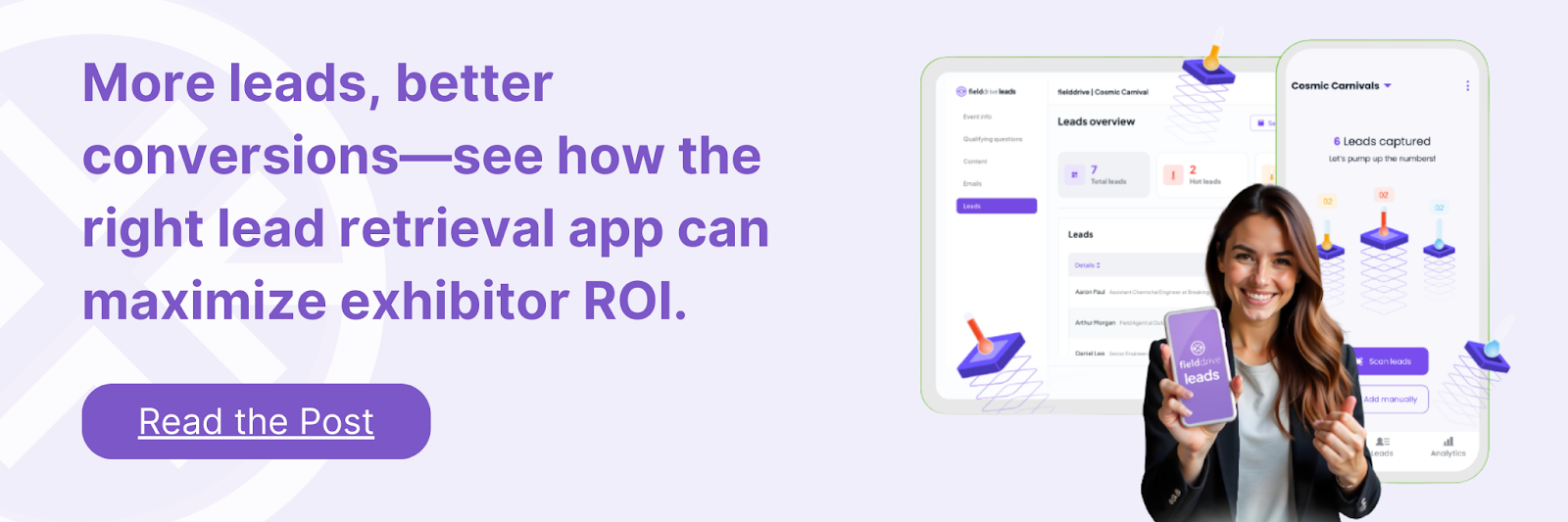
Request a Demo today and discover why event organizers worldwide trust fielddrive to redefine on-site efficiency.
FAQs
1. What is the best Whova alternative for large in-person events?
For large conferences and trade shows, the best Whova alternative is one that prioritizes on-site speed, scalability, and accuracy. fielddrive offers facial recognition check-in, real-time analytics, and instant badge printing, helping event organizers reduce queues and manage high-attendance events with efficiency and confidence.
2. Which Whova alternative is best for hybrid or multi-location events?
If you run hybrid or multi-location events, choose a platform that connects both physical and virtual audiences seamlessly. fielddrive synchronizes attendee data across venues, enabling unified reporting and real-time engagement tracking, making it an ideal alternative to Whova for hybrid setups.
3. Are these Whova alternatives secure and GDPR-compliant?
Yes. Leading platforms like fielddrive follow global data protection standards, including GDPR and SOC 2 compliance, ensuring attendee and organizer data is securely handled.
4. How do I know which Whova alternative fits my organization?
Start by listing your event types, attendee volumes, and must-have features (on-site tools, virtual support, CRM integration). Then compare 2–3 shortlisted platforms through free demos; most, including fielddrive, provide personalized walkthroughs.
5. What should I look for when switching from Whova to another platform?
When transitioning from Whova, focus on three core areas: Data migration, ensure your new platform allows easy import/export of attendee and registration data. Onboarding support, confirm that the vendor offers setup help and team training. Feature alignment, prioritize on-site check-in, badge printing, analytics, and compliance.
Want to learn how fielddrive can help you elevate your events?
Book a call with our experts today



.png)
.svg)
.svg)
.svg)

.svg)