15 Best Event Management Systems to Streamline Your Events in 2025
Discover the 15 best event management systems to streamline your events in 2025. Find the perfect tools for seamless planning, execution, and success.
.avif)
CONTENT
Are you using the right technology and tools to plan and run your events smoothly? Managing an event is no small task. We understand how overwhelming it can feel to juggle countless details and keep everything running smoothly, especially when attendee satisfaction depends on flawless execution.
That's where event management systems (EMS) come into play. They bring order to chaos, offering solutions that simplify everything from attendee management to post-event analysis.
Studies indicate that the global EMS market is expected to reach $18.4 billion by 2029, growing at a 12.9% annual rate, driven by increasing demand for efficient event planning tools. But with so many options available, choosing the right tools that align with your needs and objectives is a challenge that we’ll solve with this guide.
Here, we'll break down the essential features of event management systems, explore different types of tools, and introduce you to the 15 best event management systems of 2025 to help you choose the next one for your needs.
TL;DR
- Event Management Systems (EMS) streamline the entire event lifecycle, improving efficiency from planning to post-event analysis.
- Key EMS types include tools for registration, attendee management, event marketing, and virtual solutions.
- Top EMS tools for 2025 provide advanced features like real-time analytics, seamless integrations, and enhanced attendee engagement.
- Selecting the right EMS involves understanding your event needs, assessing budget, usability, and customer support.
What is an Event Management System (EMS)?
An Event Management System (EMS) is a centralized platform streamlining the event planning process. It helps organizers manage everything from pre-event planning to post-event analysis, ensuring efficiency and reducing complexity.
EMS tools encompass project management, marketing, and logistics functions. They also support the creation of event websites, manage registrations, process payments, and track attendee details to ensure a seamless event workflow. Let’s explore their core functions in the next section.
What Does an Event Management System Do: Core Functions
An Event Management System (EMS) helps you simplify your event planning by automating tasks, improving efficiency, and enhancing the overall event experience. Here’s how an EMS can transform your event planning:
- Streamline Check-In and Registration: EMS solutions like fielddrive allow you to offer a smooth check-in experience for your attendees, eliminating long queues and reducing manual data entry.
- Customized Communication: Utilize the system to create personalized landing pages, emails, and event apps that engage attendees and provide timely event updates, ensuring a seamless and cohesive experience.
- Enhanced Networking: EMS features include attendee directories and matchmaking tools, enabling participants to connect with relevant individuals easily.
- Marketing and Promotion: Automate event marketing efforts with tools that manage social media, email campaigns, and promotions, making it easy to reach your target audience.
- Sponsorship and Exhibitor Management: EMS allows sponsors and exhibitors to showcase their offerings within the event system, creating exposure and networking opportunities with attendees.
- Smooth Event Execution: From managing logistics to tracking session attendance, EMS helps ensure that every part of the event runs smoothly for speakers, exhibitors, and attendees alike.
- Improved Post-Event Insights: After the event, the system helps collect feedback, analyze data, and generate reports to measure success and gather insights for future events.
An EMS is an essential tool for event planners looking to optimize every step of the event lifecycle from planning and marketing to execution and follow-up. But there are various Event Management Systems types, let’s explore them in the next section.
Types of Event Management Systems
When it comes to event management, different types of software serve unique purposes. Choosing the right one depends on the specific needs of your event. Here’s a breakdown of the various types of Event Management Systems (EMS):
Event Planning Software
This software focuses on the organizational aspects of event planning. It helps create detailed schedules, manage tasks, and collaborate with teams. With features like task tracking, deadline management, and collaboration tools, it ensures every part of the event is planned meticulously.
Online Event Registration
Online registration systems simplify attendee sign-ups and ticketing. These platforms allow you to create registration forms, collect attendee information, and process payments securely. Many solutions offer customizable registration options and automated confirmation emails, saving time and reducing errors.

Onsite Attendee Check-in and Management
This system, e.g., fielddrive, handles attendee check-ins on the event day, often using QR codes or facial recognition. It streamlines entry, minimizing long lines and wait times. Additionally, these systems track attendee movements and can assist with badge printing, ensuring a smooth, seamless check-in process.
Floor Plan Creation
Floor plan creation tools allow you to design event layouts digitally, making it easier to visualize spaces and optimize room setups. These tools can integrate with your check-in system, enabling you to manage space allocation, make layout adjustments, and optimize attendee flow effectively during the event.
Event Marketing
Event marketing tools focus on promoting your event and attracting attendees. They include email marketing, social media management, and campaign tracking. By automating communications and providing detailed insights into campaign performance, these systems help boost attendance and improve your event’s visibility.
Event App
Event apps enhance attendee engagement by providing essential information at their fingertips. Features include personalized schedules, networking capabilities, session alerts, and interactive event maps. These apps can also be used for real-time communication, polling, and collecting feedback to keep the audience engaged.
Event Business Tools
For businesses hosting multiple events, these tools integrate CRM, invoicing, lead management, and payment processing into one platform. They simplify managing client relationships, generating proposals, handling financial transactions, and monitoring event performance, ensuring efficiency across all operational aspects.
Venue Management
Venue management software focuses on booking and managing event spaces. It includes scheduling tools, resource tracking, and managing event-specific needs like catering or AV equipment. This system ensures that venues are utilized effectively and that any logistical challenges are handled proactively.
Virtual Event Platforms
With virtual and hybrid events gaining popularity, these platforms allow you to host events online. Features include live streaming, real-time interactions, virtual networking, and content sharing. They enable a global audience to participate, making events more accessible and scalable than ever before.
Each EMS type addresses distinct roles by streamlining specific aspects like planning, execution, or follow-up. This allows organizers to choose tools tailored to their event's particular needs. With those being cleared, next we’ll discuss the 15 best event management systems that you can use in 2025.
15 Best Event Management Systems and Tools for 2025
In 2025, the event management landscape continues to evolve, with technology playing a pivotal role in streamlining event planning, execution, and follow-up. Below are the 15 best event management systems and tools you can consider for your next event.
1. fielddrive
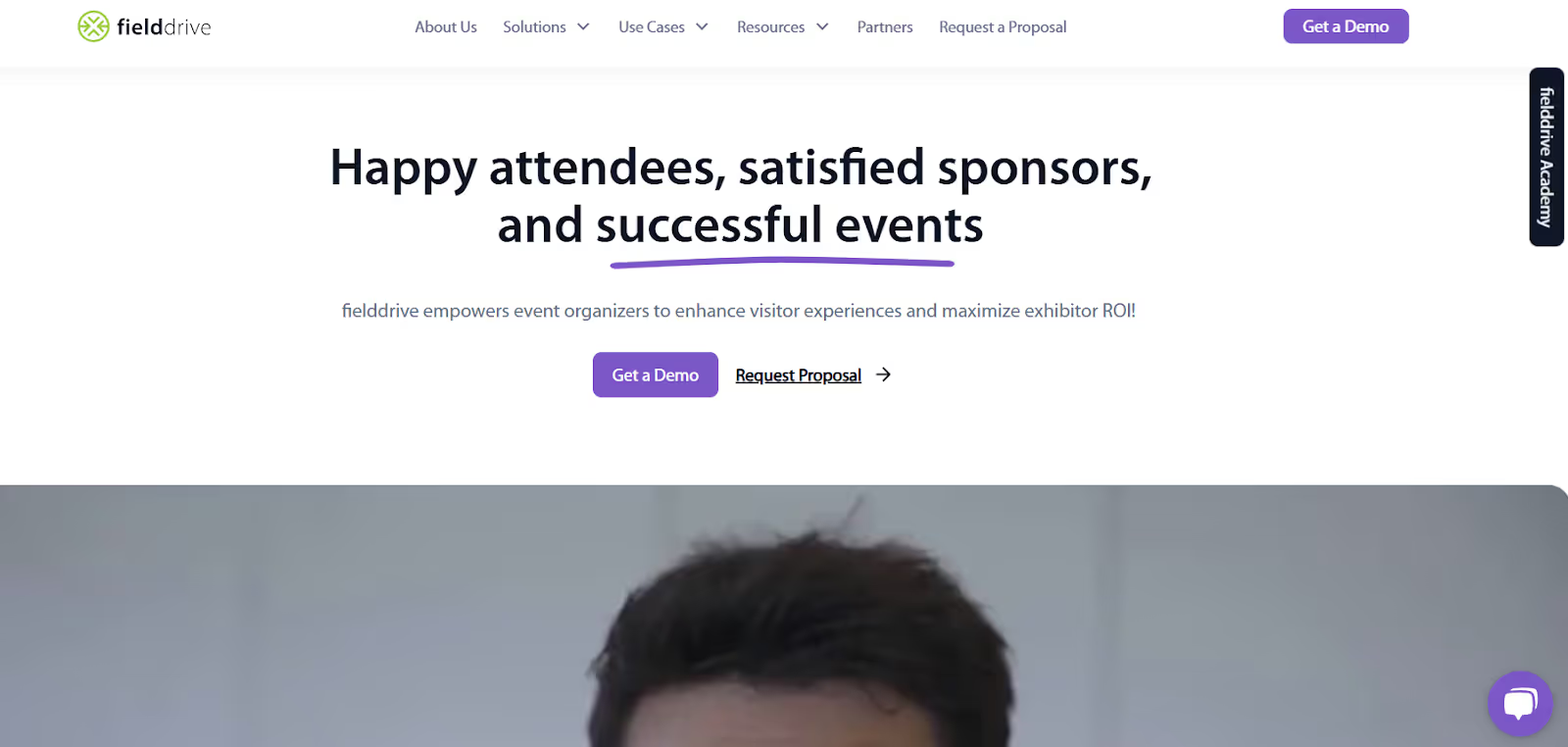
fielddrive is a leading on-site event technology solution that revolutionizes check-ins and attendee experience. Trusted by event organizers worldwide, fielddrive provides a comprehensive suite of features designed to streamline event operations, reduce wait times, and improve overall attendee satisfaction.
Key Features:
- Touchless Check-In: Reduce long lines and improve attendee satisfaction with facial recognition and QR code-based check-ins.
- On-Demand Badge Printing: Instant badge printing in full color, fully customizable for every attendee.
- Lead Retrieval: Real-time lead capture for exhibitors, with customizable options to track valuable attendee data.
- Analytics & Insights: Actionable data and real-time analytics to track attendee engagement, session participation, and event success.
- Session Scanning & Access Control: Ensure smooth access to sessions and manage attendance with reliable scanning features.
- Sustainability Focus: Eco-friendly, biodegradable badge materials to promote a greener event experience.
- Best For: Corporate events, trade shows, conferences, hybrid events, and large-scale festivals.
- Pricing: Custom pricing based on event size and requirements.
2. Whova

Whova is a leading event management platform trusted by organizations worldwide. Known for its comprehensive tools, it simplifies event registration, enhances networking, and ensures smooth execution of both virtual and in-person events, providing an engaging experience for all attendees.
Key Features:
- Event Registration & Ticketing: Simplified registration with customizable forms and automated ticketing.
- Mobile Event App: Personalized attendee agendas, session schedules, and networking tools.
- Real-Time Analytics: Insights into attendee behavior, session engagement, and event success metrics.
- Lead Generation & Networking: Business card scanning, QR code scanning, and instant messaging for networking.
- Best For: Corporate events, trade shows, conferences, hybrid and virtual events, government gatherings, academic events, and festivals.
- Pricing: Custom pricing based on event size and requirements. Contact for a personalized quote.
3. Cvent
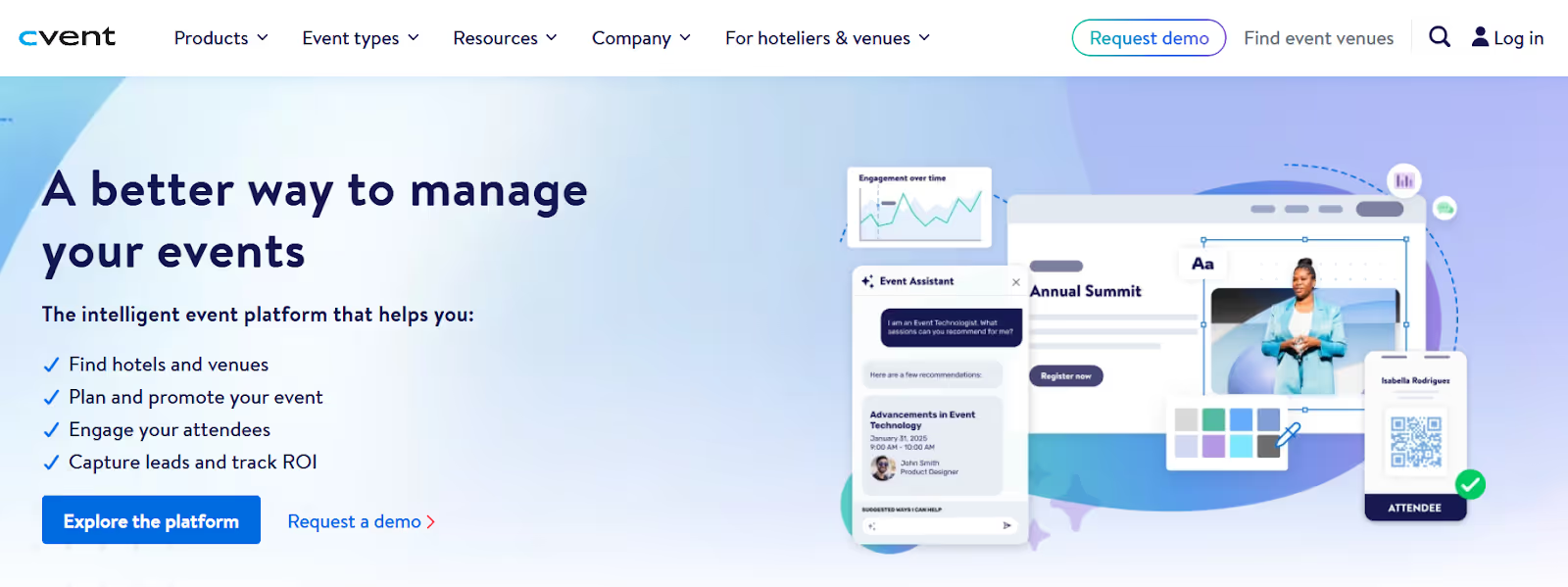
Cvent is a comprehensive event management platform simplifying event planning, registration, and engagement. It offers tools for seamless event registration, badge printing, mobile apps, and real-time analytics to enhance attendee and organizer experiences.
Key Features:
- Event Registration: Customizable event websites with responsive designs and attendee registration.
- Mobile Event App: Personalized mobile experience with session schedules, live Q&A, and networking features.
- Webinars: Interactive webinars with live polls, chats, and session ratings.
- Venue Sourcing: Access to 340K+ venues globally for quick venue selection and RFP management.
- Best For: Corporate events, conferences, trade shows, hybrid events, and webinars.
- Pricing: Custom pricing based on event size and needs. Contact for a quote.
4. Eventbrite
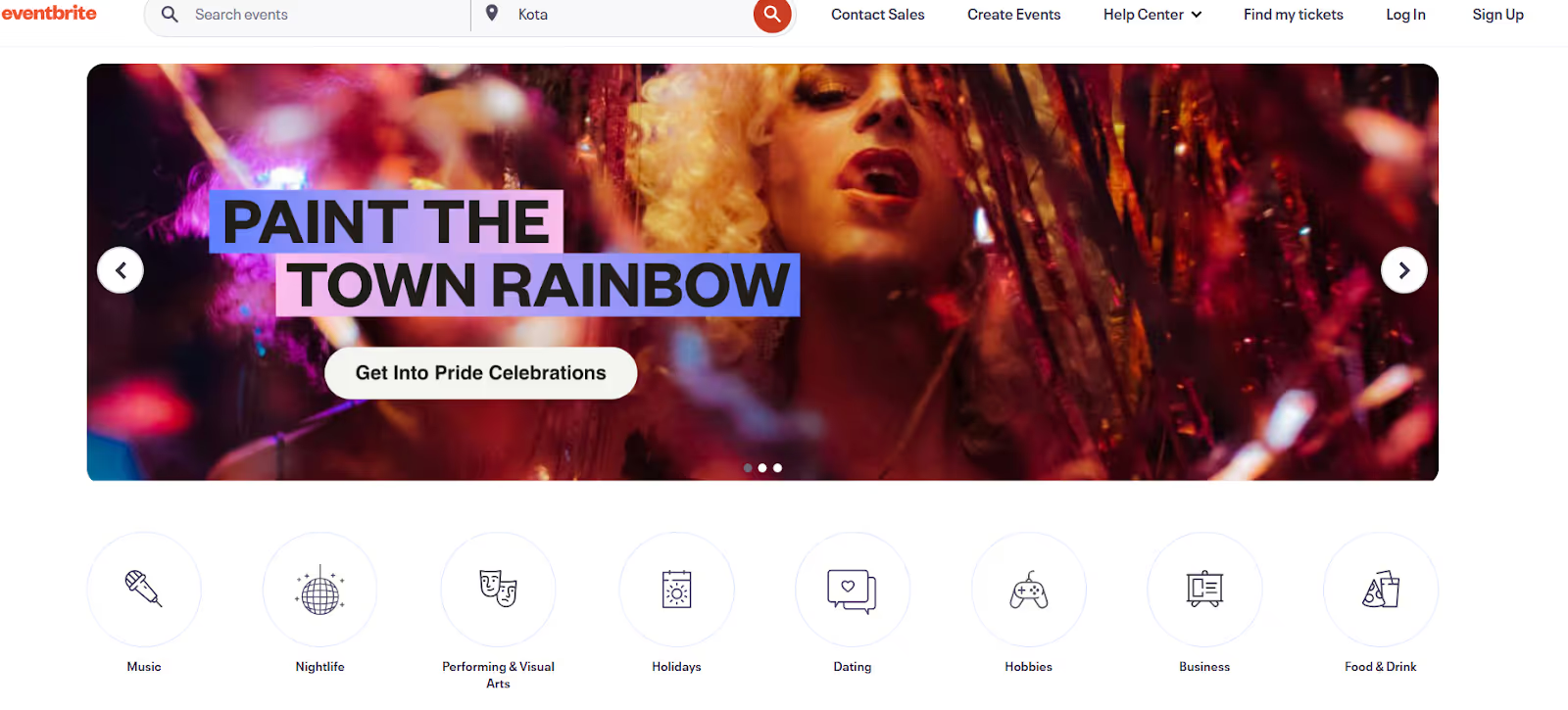
Eventbrite is a powerful event management and ticketing platform that allows organizers to plan, promote, and manage events effortlessly. It streamlines the entire process, from ticket sales to organizing virtual events, and provides a variety of tools to improve event promotion, registration, and attendee interaction.
Key Features:
- Event Creation & Management: Easily create, customize, and manage events from one platform.
- Ticket Sales: Sell tickets online with built-in pricing and payment options.
- Mobile Event App: The mobile app allows attendees to buy tickets, check in, and engage with event content.
- Event Promotion: Tools for marketing events with email campaigns, social media integrations, and QR codes.
- Virtual Events: Host virtual events with interactive tools for engagement and live streaming.
- Marketplace Integration: Easily connect with other platforms through Eventbrite’s app marketplace for extended functionality.
- Best For: Conferences, workshops, concerts, festivals, virtual events, and community-based events.
- Pricing: A flexible pricing structure, offering a free plan and service fees for paid events.
5. EventMobi
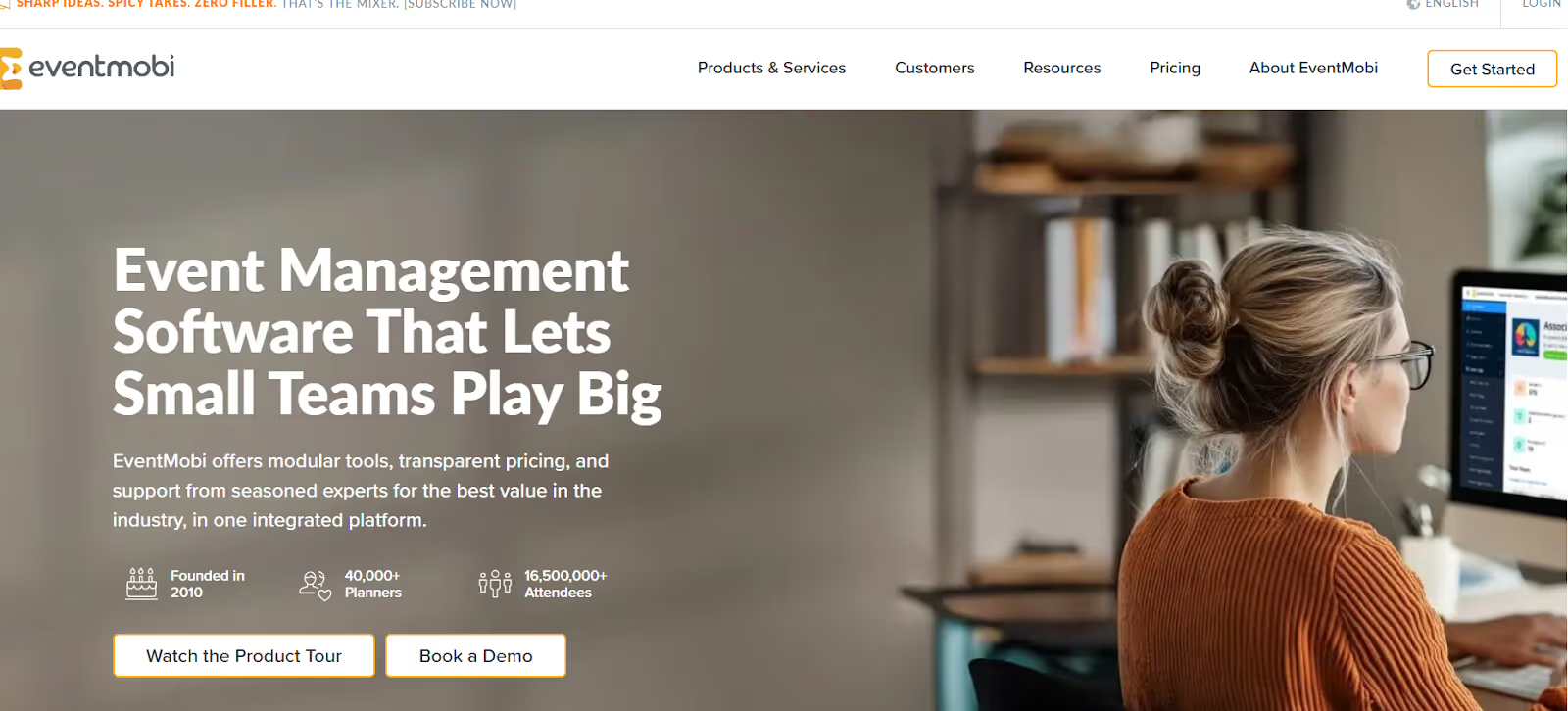
EventMobi is a user-friendly event management platform that enables small teams to efficiently manage and host virtual, hybrid, or in-person events. Offering a range of modular tools and transparent pricing, EventMobi simplifies event planning, from registration and badge printing to networking and event apps.
Key Features:
- Customizable Event Registration: Create branded registration pages and manage attendee data effortlessly.
- Mobile Event Apps: Build branded event apps that facilitate attendee engagement and networking.
- Networking Tools: Enable personalized attendee matchmaking and social networking.
- Event Analytics: Gain valuable insights on attendee engagement and event performance.
- Flexible Event Types: Supports in-person, hybrid, and virtual events with seamless integration.
- Best For: Small teams handling corporate events, conferences, trade shows, and hybrid events.
- Pricing:
- Per Event: Starting from $500 to $3,000, based on event size and required products (e.g., registration, badge printing, app, and integrations).
- Per Year: Starting from $8,900 annually, based on unique attendees across events, with access to the full product suite.
6. Eventcube

Eventcube is an all-in-one event management platform that provides a customizable and scalable solution for ticketing, event marketing, and membership management. Whether you're hosting a concert, conference, festival, or corporate event, Eventcube allows you to easily create and manage events, ensuring a flawless attendee experience.
Key Features:
- Customizable Ticketing: Offer a variety of ticket types, including VIP packages, early bird discounts, and group offers.
- Event Marketing Tools: Utilize self-service tools to market and promote your event effectively.
- Membership Platform: Manage recurring memberships with ease, including subscription payments.
- Seamless Event Checkout: Design branded, aesthetically pleasing checkout pages for a smooth user experience.
- Virtual Events: Host online stages, webinars, and networking events with ease.
- Best For: Corporate events, conferences, music festivals, and virtual or hybrid events.
- Pricing:
- Per Event: Pricing varies based on the event size and requirements.
- Per Year: Custom pricing available for multi-event and subscription plans.
7. vFairs

vFairs is a leading event management platform that empowers organizers to create engaging, seamless, and immersive events. Whether you're hosting a virtual, hybrid, or in-person event, vFairs offers an all-in-one solution to handle everything from registration to attendee engagement, all while providing real-time analytics to enhance your event's ROI.
Key Features:
- Event Registration & Ticketing: Custom-branded event registration pages optimized for attendee sign-ups and payments.
- Mobile Event App: Branded apps for event attendees, providing event schedules, networking opportunities, and personalized agendas.
- Virtual Event Platform: Host visually rich and interactive virtual events, including webinars, exhibit halls, and networking spaces.
- Exhibitor & Sponsor Portal: A dedicated space for exhibitors and sponsors to manage their content, track meetings, and connect with attendees.
- Speaker & Abstract Management: Manage speaker profiles, capture abstract submissions, and handle session schedules all in one place.
- Best For: Corporate events, trade shows, career fairs, conferences, hybrid and virtual events, festivals, and non-profit events.
- Pricing: Custom pricing based on event size and requirements. Contact for a personalized quote.
8. Bizzabo
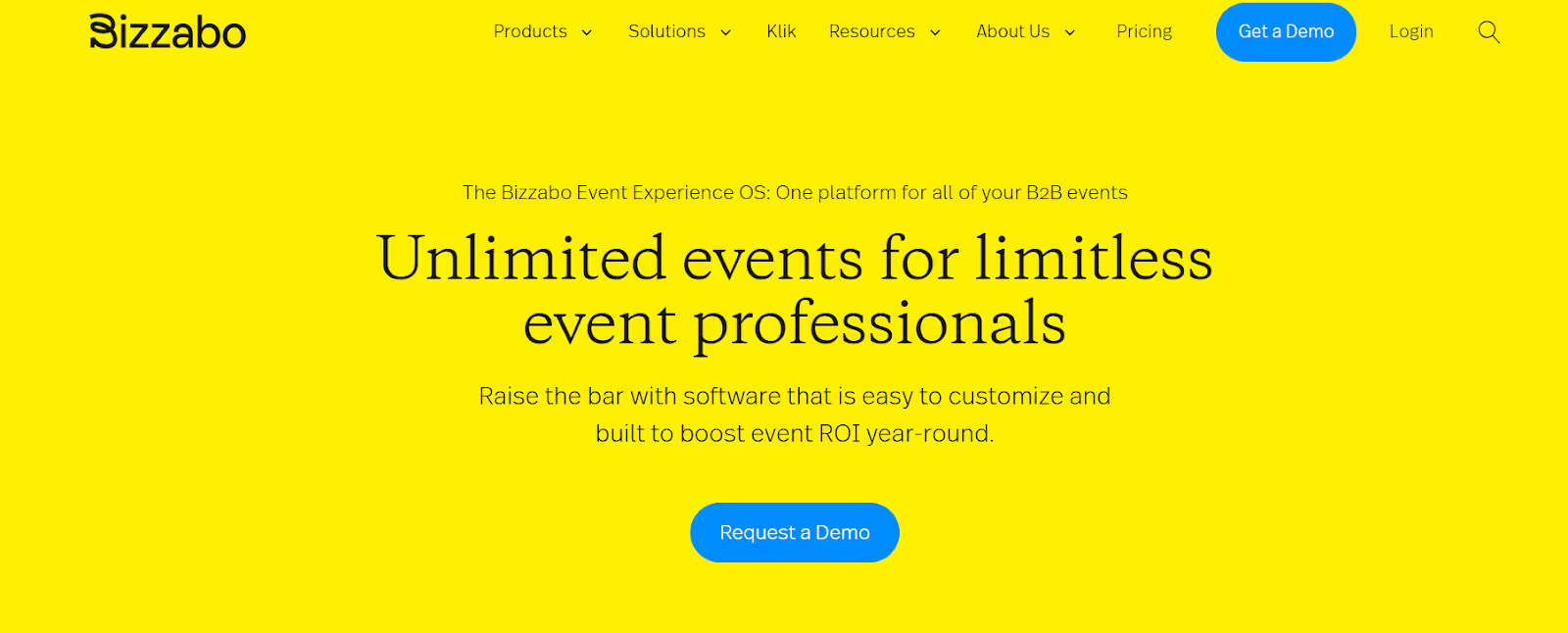
Bizzabo is an all-in-one event management platform designed to simplify the planning, promotion, and hosting of virtual, in-person, and hybrid events. With its powerful suite of features, Bizzabo enhances the event experience for attendees, sponsors, and organizers, ensuring seamless event execution. From registration to attendee engagement and lead capture, Bizzabo integrates all aspects of event management in one user-friendly platform.
Key Features:
- Event Registration & Ticketing: Customizable registration forms and ticketing solutions tailored to your event’s needs.
- Mobile App: A fully branded app for attendee engagement, live updates, session details, and networking.
- Klik SmartBadge™: Their trademark technology provides wearable smart badges for enhanced networking, lead capture, and gamification.
- Virtual Event Platform: Fully immersive 3D virtual experiences with interactive features such as exhibitor halls, live sessions, and networking spaces.
- Best For: Corporate events, trade shows, conferences, hybrid events, and virtual events.
- Pricing:
- Event Software: $499 per user, per month (billed annually), with a 3-user minimum.
- Klik SmartBadge™: Single and multi-event pricing available. Contact for a quote.
- Premium Add-Ons: Available for virtual production suite, advanced onsite features, CRM integrations, and more.
9. Eventleaf
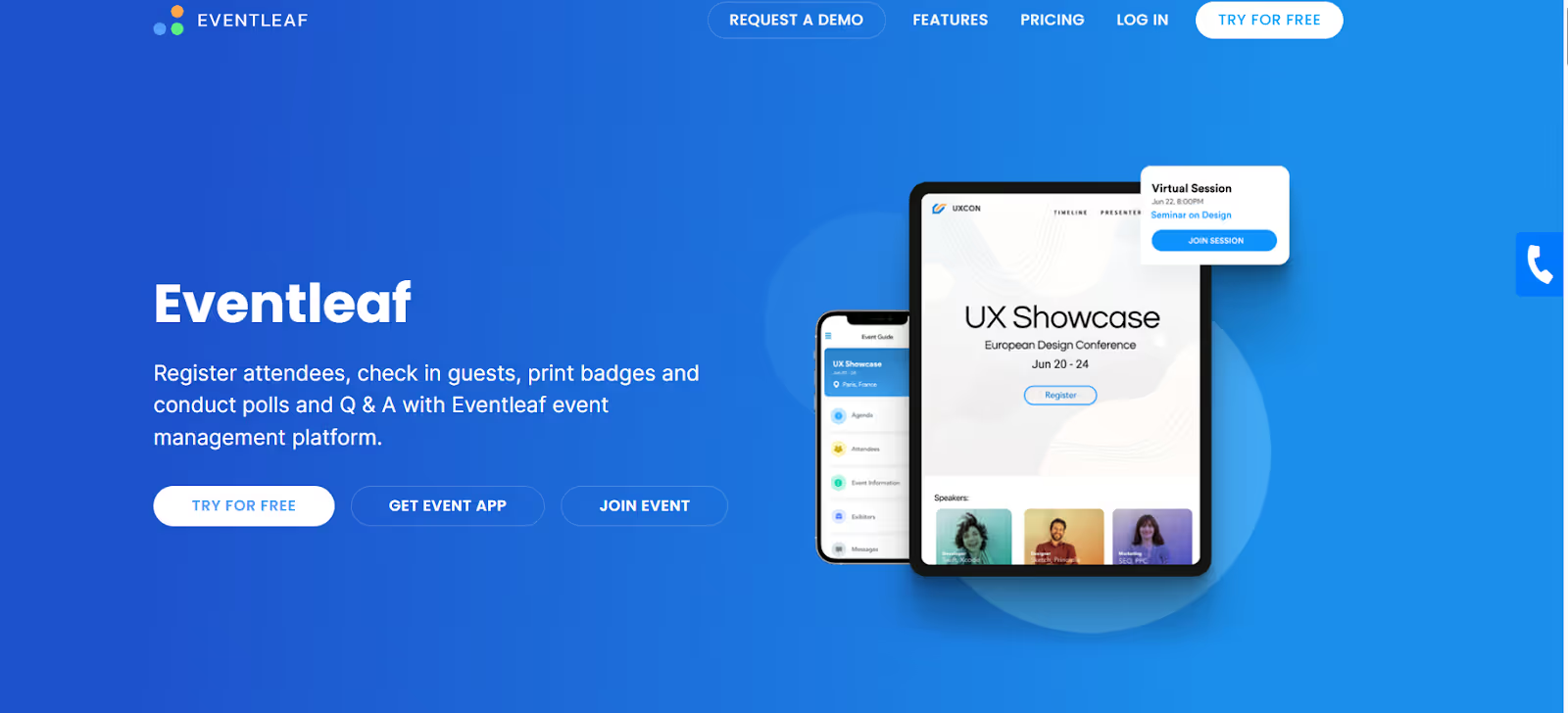
Eventleaf is an all-in-one event management platform that simplifies the event planning process. From attendee registration and ticketing to on-site check-in and badge printing, Eventleaf offers a seamless experience for organizers and attendees alike. Whether you're hosting a conference, trade show, or webinar, Eventleaf ensures a smooth event from start to finish with customizable features and tools to engage participants.
Key Features:
- Event Registration & Ticketing: Effortlessly create event websites and custom registration forms to collect attendee details and manage payments.
- Self Check-In: Enable attendees to check themselves at kiosks for a streamlined, contactless experience.
- Lead Retrieval App: Exhibitors can capture leads on the spot by scanning attendee badges and adding notes for easy follow-up.
- Polls, Q&As & Surveys: Engage attendees with live polls and Q&A sessions during events to boost participation and interactivity.
- Gamification: Increase attendee engagement by awarding points for participation and displaying leaderboards during the event.
- Best For: Conferences, trade shows, workshops, webinars, and corporate meetings.
- Pricing: Based on event size and requirements. Contact for a personalized quote.
10. Splash
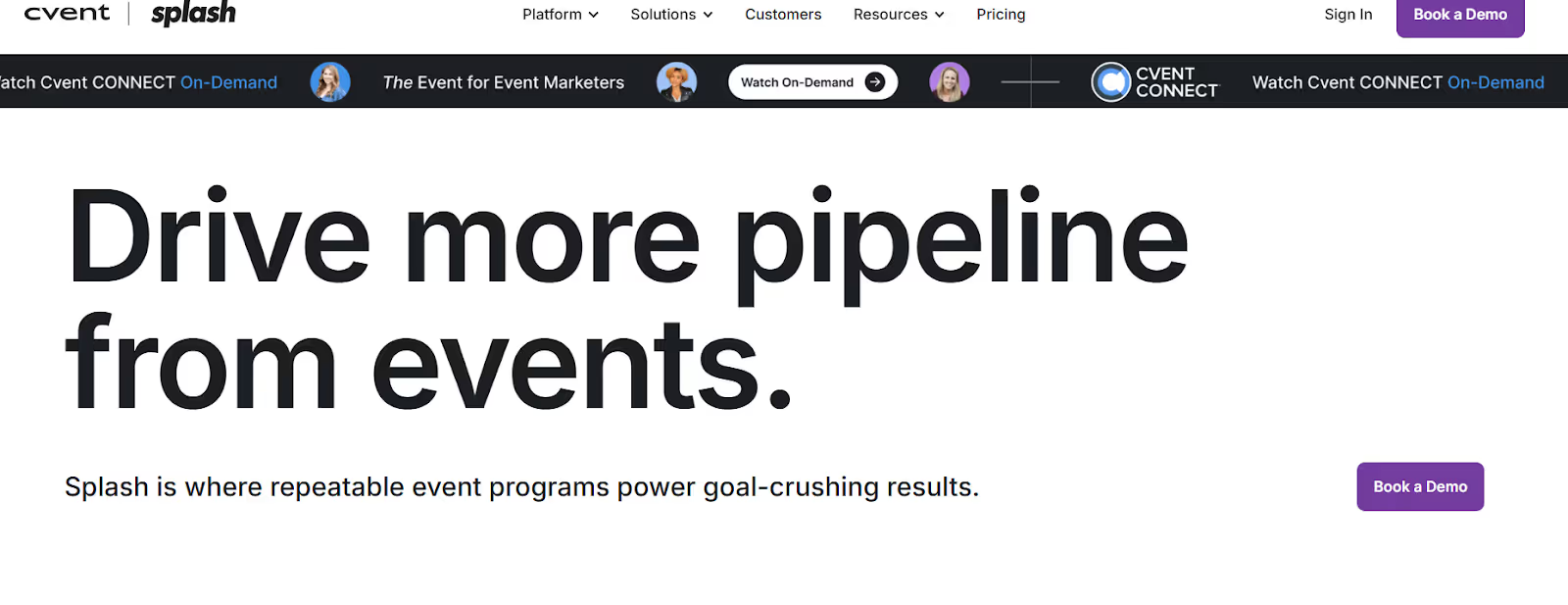
Splash is an intuitive event management platform designed to help businesses generate pipeline and boost revenue through seamless event experiences. It enables you to create stunning event pages, track registrations, and integrate with CRM systems, allowing for streamlined event planning and execution.
Key Features:
- Event Design: Create branded event pages and emails with no coding.
- Email Marketing: Automate invites and reminders.
- Guest Management: Easily manage invites and registrations.
- Ticketing: Customizable ticketing options.
- Reporting: Track performance with detailed reports.
- Attendance Insights: Real-time attendee engagement data.
- Virtual Venue: Host immersive virtual events.
- Best For: Marketing teams and sales teams looking to use events to drive pipeline and revenue growth.
- Pricing: Custom pricing is available based on your event's specific needs.
11. InEvent

InEvent is a comprehensive event management platform designed for in-person, hybrid, and virtual events. It offers seamless solutions for registration, badge printing, session management, and attendee engagement, ensuring a smooth event experience from start to finish.
Key Features:
- In-Person Events: NFC tech (Near-field communication for small-distance communications), custom badges, and efficient check-ins.
- Virtual Events: Immersive platform with live studios, interactivity, and analytics.
- Hybrid Events: Combine in-person and virtual experiences with networking and breakout rooms.
- Webinars: Full-featured webinar hosting with registration, ticketing, and engagement tools.
- Event Registration: Customizable forms and workflow management.
- Engagement: Utilize live polls, Q&A sessions, and gamification to enhance interaction.
- Best For: Corporations, conferences, trade shows, webinars, and hybrid events.
- Pricing: Custom pricing based on event size and needs.
12. Swoogo

Swoogo is an all-in-one event management platform designed to streamline event planning and execution. It offers powerful tools for creating and managing in-person, virtual, and hybrid events with ease. It helps eliminate event busywork, enabling teams to focus on creating exceptional experiences and driving business results.
Key Features:
- Event Registration: Unlimited custom rules and fields to tailor registration processes.
- Event Marketing: Create and send branded emails, automate reminders, and track engagement.
- Onsite Check-in: Efficient event check-ins with customizable badges and NFC technology.
- Event Mobile Apps: Fully branded mobile apps for attendee engagement and networking.
- Data Insights: Access real-time analytics and generate custom reports.
- Integrations: 30+ pre-built integrations with CRMs, marketing tools, and payment gateways.
- Best For: Conferences, webinars, internal events, hybrid events, field marketing, and corporate events.
- Pricing:
- Professional Plan: $11,800/year (Includes unlimited events, registrations, check-in app, integrations, and one custom domain)
- Enterprise Plan: Custom pricing (Includes all Professional features plus advanced personalization, enterprise-grade security, and scalable API access)
13. WildApricot
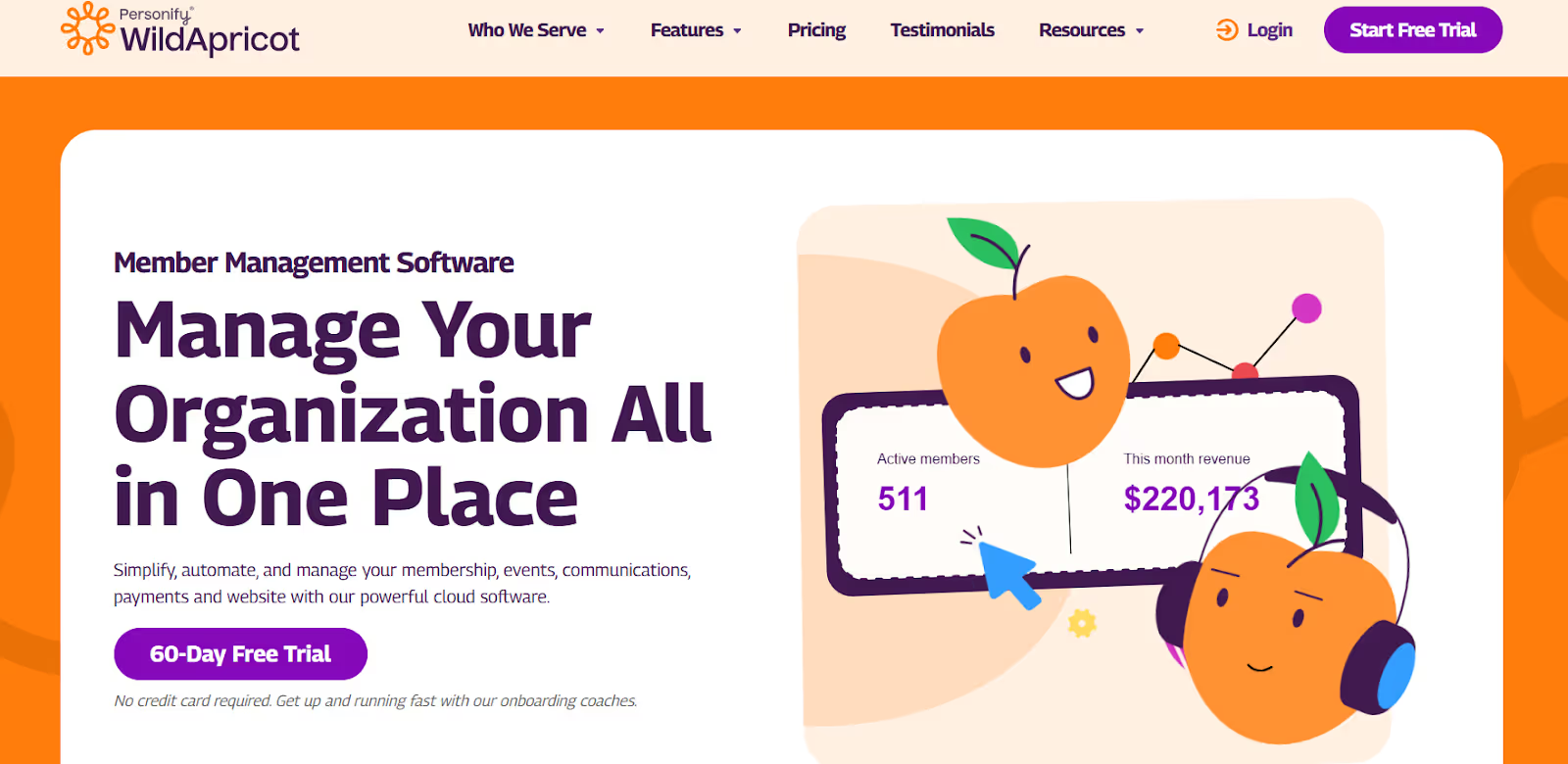
WildApricot is a cloud-based software designed to simplify, automate, and manage membership, events, communications, and payments in one integrated platform. It helps nonprofits, clubs, associations, and chambers of commerce save time and engage their members more effectively.
Key Features:
- Member Database: Centralized system for managing member information, segmenting contacts, and automating renewals and payments.
- Event Management: Create customizable event pages, handle registrations, process payments, and automate event communications.
- Email & CRM: Build professional emails, automate campaigns, and segment contacts for improved communication.
- Member Website Builder: Design a professional, mobile-friendly website with a drag-and-drop editor, no coding required.
- Integrations: Sync with 1,600+ apps and enable single sign-on services to streamline your operations.
- Best For: Nonprofits, associations, chambers of commerce, clubs, and other membership-based organizations.
- Pricing: Customized pricing based on your organization's size and requirements.
14. Stova

Stova offers end-to-end event management solutions that streamline every stage of the event lifecycle. Stova supports events of any size, from corporate meetings to large trade shows, providing flexibility and scalability for organizers.
Key Features:
- Registration: Simplified event registration with customizable workflows.
- Virtual/Hybrid Events: Host engaging virtual and hybrid experiences.
- Event Marketing: Targeted marketing tools to boost event attendance.
- Content Management: Centralized hub for managing event content.
- Mobile App: Branded mobile app for easy access to event info.
- Best For: Corporate events, trade shows, conferences, and hybrid events.
- Pricing: Custom pricing based on event size and needs.
15. Accelevents
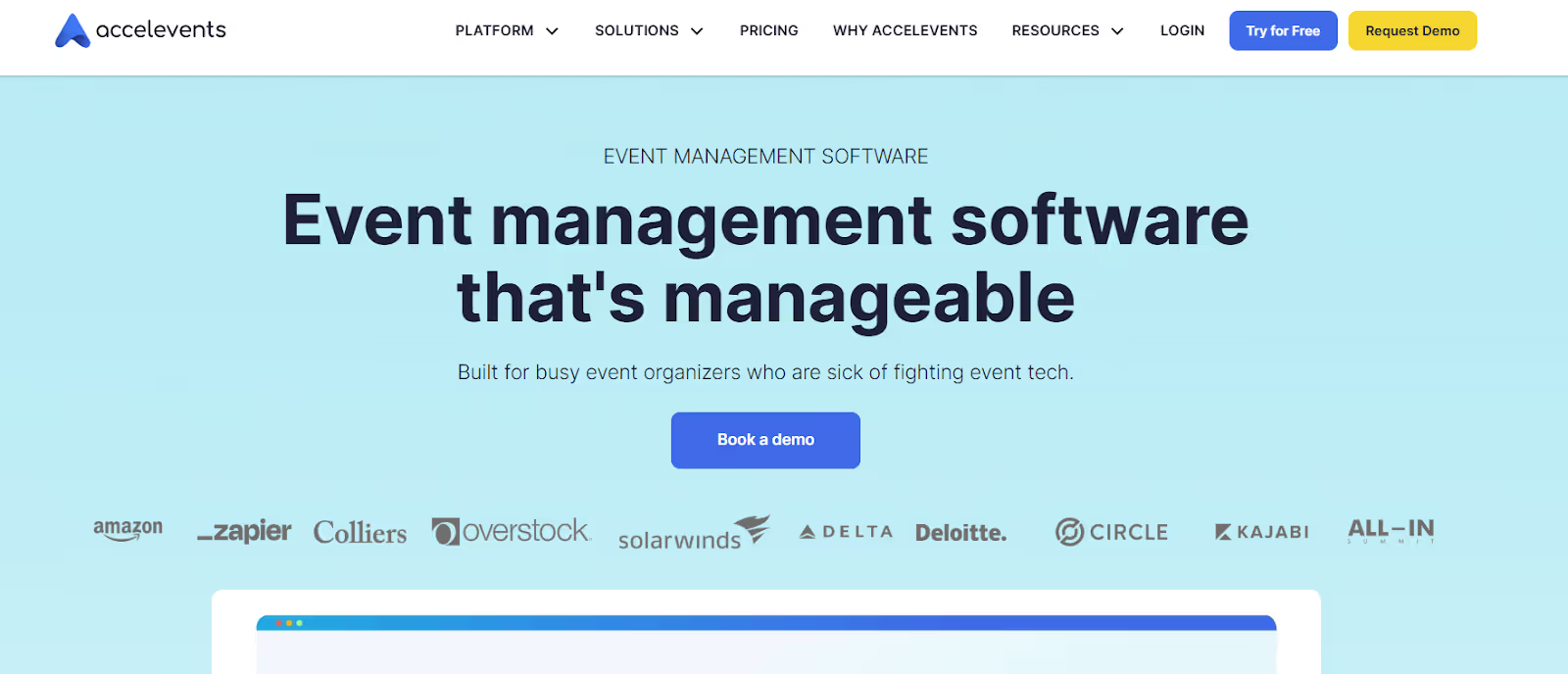
Accelevents is an intuitive event management platform designed to streamline the event lifecycle. It provides seamless registration, event promotion, and on-site management tools, suitable for virtual, hybrid, and in-person events.
Key Features:
- Custom Registration: Tailor registration flows for specific needs.
- Agenda & Speaker Management: Efficiently manage event agendas and speakers.
- Event Marketing: Customize event pages, badges, and emails to enhance your event's presence.
- Mobile Event App: Manage schedules, networking, and engagement.
- Virtual Event Hub: Streamline live streaming or on-demand content.
- Best For: Corporate events, trade shows, conferences, webinars, and hybrid events.
- Pricing: Custom pricing is available based on your event's specific needs. Contact for a quote.
With these systems, you have powerful tools to address specific event needs. However, choosing the best system involves considering factors beyond features and pricing, which we will discuss in the next section.

How to Select the Best Event Management System for Your Events
Choosing the right Event Management System (EMS) can make or break your event. Given the wide array of options, it's essential to focus your selection on what aligns best with your particular needs and the objectives of your event. Here’s how you can select the best one:
- Understand Your Event Requirements: Determine whether your event is in-person, hybrid, or virtual. Look for software that can cater to the specific needs of the event type you're organizing, such as virtual platform support or in-person check-ins.
- Assess Your Budget: Setting a clear budget for your EMS will help you focus on platforms that provide value within your financial range. Factor in any additional costs, such as support services, advanced features, or integration fees.
- Prioritize Usability: Choose a system with a user-friendly interface. You and your team should be able to quickly learn how to use the platform without steep learning curves. The easier it is to use, the better.
- Ensure Seamless Integration: Your event management software should integrate smoothly with the tools you already use, like CRM systems, email marketing platforms, or payment processors. This will help streamline your processes and eliminate the need for manual data entry.
- Evaluate Customer Support: Make sure the EMS provider offers solid customer support through multiple channels, such as 24/7 help desk access or live chat options. This helps ensure that any issues can be addressed promptly while the event is in progress.
- Review Features and Flexibility: Review the core features of the system, such as registration management, attendee tracking, marketing tools, and floor planning. The EMS should be flexible enough to grow with your needs over time, especially as your events scale.
- Look for Customization Options: Your EMS should allow customization to match your event's branding, including personalized registration pages, emails, and attendee badges.
- Check for Data Security: Given the sensitive nature of attendee information, prioritize systems with strong security features, such as encryption and GDPR compliance. Protecting your data helps maintain trust with your clients and event participants.
Keep these factors in mind, and you can confidently select the event management system that best suits your needs, ensuring a seamless, well-organized, and successful event.
Conclusion
Choosing the right Event Management System (EMS) is crucial for organizing seamless and successful events in 2025. When evaluating EMS options, consider factors like event type, required features, ease of use, integration capabilities, and customer support. Other tools offer strong features in registration, marketing, and networking.
Meanwhile, fielddrive excels with its focus on touchless check-ins, real-time analytics, and eco-friendly solutions. If enhancing attendee experiences, reducing wait times, and streamlining operations are your priorities, fielddrive offers unmatched value. Its seamless integrations and data-driven insights make it a top choice for a wide range of events.
Partner with fielddrive to streamline your next event with cutting-edge technology and drive success. Book a free demo today!
Frequently Asked Questions
What is the best event management software?
The best event management software depends on your specific needs, whether for virtual, in-person, or hybrid events. Popular choices include fielddrive, offering comprehensive features to streamline planning, registration, and attendee management.
What are the 5 C's of event management?
The 5 C's of event management are Concept, Cost, Coordinate, Control, and Close. These elements help ensure events are planned efficiently, within budget, and executed seamlessly.
What is the final most important tool for event planners and managers?
Event management software is the most crucial tool for event planners. It centralizes tasks like scheduling, registration, budgeting, and attendee engagement, streamlining the entire event lifecycle.
How can event management software enhance the attendee experience?
Event management software, like fielddrive, enhances attendee experience by offering features such as smooth check-ins, real-time updates, instant badge printing, and detailed reporting, ensuring a memorable event experience.
Want to learn how fielddrive can help you elevate your events?
Book a call with our experts today



.png)
.svg)
.svg)
.svg)

.svg)