Top 10 Software for Event Management and Planning in 2025
Plan, manage, and execute your events effortlessly with these management software built for efficiency, engagement, and unforgettable experiences.
.png)
CONTENT
Planning an event feels like doing a hundred things at once, including registrations, schedules, attendee communications, and last-minute changes. That’s where event management software comes in.
Think of organising a hybrid conference without worrying about double bookings or lost attendee info. With the right platform, you can automate registrations, track engagement, and even personalise experiences for each participant. For example, a tech conference using a unified event platform can effortlessly manage in-person and virtual sessions, sending reminders, capturing feedback, and analysing attendance patterns, all in real time.
This blog explores the best event management software, their core features, integration benefits, and how to choose the right platform efficiently.
Key Takeaways:
- Evaluate core features and benefits that make top event management software indispensable for modern planners.
- Compare types of event software, from onsite tools to virtual event platforms and analytics solutions.
- Learn integration options, security essentials, and key selection criteria for choosing the right event management software.
- Discover real-world use cases showing how leading event tools drive attendee engagement and operational efficiency.
- Get step-by-step guidance for selecting, onboarding, and scaling software solutions tailored to varied event needs.
What is Event Management Software? Core Features
Event management software is a specialised digital platform designed to streamline, automate, and optimise the planning, execution, and post-event processes of any type of event.
Modern event management tools often integrate with CRM systems, marketing automation platforms, ticketing solutions, and analytics dashboards. Organisers can easily manage registrations, attendee communications, schedules, content, and engagement metrics all in one place.
Using these platforms allows businesses to save time, reduce errors, and deliver consistent, professional event experiences.
Core Features to Look For:
- Intuitive User Interface: A clean, easy-to-navigate interface ensures that organisers can quickly set up events, manage schedules, and update content without requiring extensive technical expertise.
- Robust and Reliable Infrastructure: Look for software with cloud-based scalability, minimal downtime, and strong security protocols to handle large attendee volumes and sensitive data safely.
- All-in-One Functionalities: The platform should integrate key capabilities such as registration, ticketing, check-ins, agenda management, virtual sessions, and analytics, reducing the need for multiple tools.
- Advanced Analytics and Reporting: Real-time dashboards, engagement tracking, and actionable insights help organisers measure event ROI, understand attendee behaviour, and optimise future events.
- High-Quality Support: Responsive customer support, training resources, and technical guidance ensure smooth implementation and quick resolution of issues during high-pressure event timelines.
Selecting event management software that aligns with your exact requirements is critical for delivering efficient, memorable events. A tool tailored to your event type, audience size, and operational needs ensures smooth workflows, maximises engagement, and provides reliable insights for continuous improvement.

Also Read: 11 Actionable Tips to Improve Event Security and Enhance Safety Protocols
What are the Different Types of Experiential Event Formats?
Event management software transforms manual planning into a streamlined, data-driven process. Unlike traditional spreadsheets or ad-hoc tools, these platforms integrate multiple operational layers like scheduling, registration, communication, and analytics into a single system. They are purpose-built to:
- Centralise attendee and event data for actionable insights
- Automate repetitive tasks to reduce operational overhead
- Enhance engagement through integrated communication and interactive tools
Here are the key software types driving efficiency and engagement:
1. Event Planning Apps
Event planning apps are digital platforms designed to manage the full lifecycle of an event, from ideation and scheduling to task allocation and timeline tracking.
Best For: Conference organisers, corporate event managers, trade shows.
Core Technical Architecture:
- Cloud-based task and timeline management with real-time collaboration
- Integrated calendar and reminder systems for cross-team alignment
- Customisable templates for agendas, itineraries, and budgets
Differentiating Factor: Centralised project visibility with automated alerts minimises missed deadlines and ensures coordinated execution.
2. Venue Management Tools
Venue management software helps event planners book, track, and optimise physical spaces while managing resources like seating, AV equipment, and catering.
Best For: Hotels, convention centres, co-working spaces, corporate campuses.
Core Technical Architecture:
- Interactive floor plans with drag-and-drop resource allocation
- Real-time availability and booking dashboards
- Automated resource scheduling and conflict detection
Differentiating Factor: Dynamic space optimisation combined with resource tracking improves capacity planning and reduces operational friction.
3. Check-In and Registration Apps
Check-in software streamlines attendee onboarding by enabling digital registration, badge printing, and on-site verification. For example, fielddrive provides fast, touchless check-in solutions that enhance the attendee experience while reducing operational friction.
Best For: Conferences, expos, workshops, hybrid events.
Core Technical Architecture:
- Mobile QR/Barcode scanning for fast entry
- Integration with CRM and attendee databases
- Real-time check-in dashboards with reporting on arrivals and attendance rates
Differentiating Factor: Reduces bottlenecks and creates a smooth, contactless entry experience for attendees, with personalised badges and instant verification capabilities offered by platforms like Fielddrive.
Also Read: AI‑Powered Personalisation with Event AI Tools: The Next Frontier in Event Marketing
4. Virtual Meeting and Communication Tools
These platforms facilitate online or hybrid events by providing video conferencing, live-streaming, and interactive participant engagement.
Best For: Webinars, virtual summits, remote training, hybrid conferences.
Core Technical Architecture:
- High-definition streaming with adaptive bitrate for reliability
- Breakout rooms, polls, and live Q&A modules for interaction
- Integration with calendar invites, registration systems, and analytics dashboards
Differentiating Factor: Seamlessly connects remote participants while maintaining engagement comparable to in-person events.
5. Project Management and Task Tracking Tools
Task management platforms allow organisers to assign responsibilities, track progress, and monitor deadlines across teams.
Best For: Multi-day events, complex productions, and multi-stakeholder coordination.
Core Technical Architecture:
- Kanban boards, Gantt charts, and milestone tracking
- Automated reminders and progress analytics
- Integration with email, chat, and document storage platforms
Differentiating Factor: Provides end-to-end oversight of all operational tasks, ensuring accountability and timely delivery.
Choosing the right event management software is about selecting solutions aligned with your exact operational needs, audience scale, and engagement goals.

Also Read: Balancing Tech & Humanity: The Future of Hybrid Events in 2025
Top 10 Software for Event Management and Planning
Businesses today need more than creativity to deliver impactful events. They need precision, efficiency, and data-driven control. Modern event management software centralises everything from registration and scheduling to attendee engagement and analytics, helping teams save time, reduce costs, and eliminate operational chaos.
These platforms give planners real-time visibility into attendance, engagement, and ROI while enabling personalised experiences at scale. By streamlining complex logistics and providing actionable insights, event management software transforms events from logistical challenges into strategic growth drivers.
Here are some of the most popular tools for businesses aiming to stay competitive and deliver measurable results:
1. fielddrive
fielddrive is an onsite event technology platform that streamlines attendee management, accelerates check-ins, and enhances operational efficiency. It automates critical onsite processes like badge printing, session tracking, and lead capture while delivering real-time analytics for event planners.
Key Features:
- Touchless & Facial Recognition Check-Ins: Enables lightning-fast, contactless attendee entry while reducing queues and enhancing safety protocols.
- On-Demand Badge Printing & Lead Retrieval: Prints badges instantly and captures attendee data for post-event engagement and lead nurturing.
- Session Scanning & Attendance Tracking: Monitors session entries/exits using QR or RFID for precise engagement and dwell-time analytics.
Differentiating Factor: fielddrive stands out for its high-volume onsite efficiency, making it ideal for large conferences, expos, and hybrid events where rapid attendee throughput and real-time operational visibility are critical.
2. WildApricot
WildApricot is an all-in-one membership management platform designed for small organisations, associations, and community groups. It simplifies event planning by integrating registration, payments, and communication tools with website and member management features.
Key Features:
- Integrated Event Registration & Payments: Automates attendee sign-ups, payments, and confirmations within a unified membership system.
- Built-In Email Marketing Tools: Allows easy creation and scheduling of event invitations, reminders, and follow-up campaigns.
- Customisable Event & Member Pages: Enables branded web pages for events, calendars, and membership directories without coding.
Differentiating Factor: WildApricot excels at centralising events and memberships in one platform, making it best for small organisations, clubs, and associations that need simplicity, affordability, and minimal technical overhead.
3. Whova
Whova is a comprehensive event management platform known for enhancing attendee engagement and networking, especially in hybrid and mobile-first events. It combines event planning tools with community-building features, offering mobile apps that keep participants connected before, during, and after events.
Key Features:
- Attendee Networking Platform: Offers in-app messaging, discussion boards, and smart matchmaking to foster professional connections.
- Hybrid Event Support Tools: Provides live streaming integration, session engagement, and virtual exhibitor spaces for remote participants.
- Custom Mobile Event Apps: Delivers branded event apps with agendas, maps, notifications, and engagement tools for attendees.
Differentiating Factor: Whova stands out for its networking-centric design, making it best for conferences and hybrid events where engagement and community-building are top priorities.
4. Cvent
Cvent is an enterprise-grade event management platform built for large-scale, complex events. It offers a complete solution suite covering end-to-end planning, from registration and venue sourcing to exhibitor management and post-event analytics.
Key Features:
- Advanced Registration Management: Supports customisable registration forms, payment gateways, and automated confirmations for large attendee volumes.
- Venue Sourcing Platform: Provides access to a global venue database with RFP tools and contract management features.
- Exhibitor & Sponsor Tools: Manages booth assignments, lead capture, and engagement metrics to maximise exhibitor ROI.
Differentiating Factor: Cvent excels in managing enterprise-scale logistics and analytics, making it best for large conferences, expos, and international corporate events where complexity and scale demand robust infrastructure.
5. Zoho Backstage
Zoho Backstage is an event management platform designed to streamline end-to-end event planning. It supports everything from ticketing and registration to website creation, speaker coordination, and real-time analytics. This makes it suitable for both in-person and virtual events. With seamless integration across the Zoho ecosystem, it enables efficient data flow and automation.
Key Features:
- Integrated Registration & Ticketing: Manages attendee registration, payments, and ticket distribution from a single dashboard.
- Speaker & Sponsor Management: Tracks sessions, speaker profiles, and sponsor deliverables with centralised scheduling tools.
- Built-In Event Website Builder: Offers drag-and-drop tools to create branded event websites and landing pages quickly.
Differentiating Factor: Zoho Backstage stands out for its all-in-one, ecosystem-integrated design, making it best for mid-sized businesses and organisations running recurring events that need seamless automation and unified data management.
6. Planning Pod
Planning Pod is an all-in-one event management platform designed to streamline venue coordination, logistics, and operations. It centralises floor plans, budgets, schedules, and communication, allowing event planners to manage complex events from a single interface. Its collaborative tools help teams stay aligned and reduce operational friction.
Key Features:
- Venue & Floor Plan Management: Create interactive layouts and seating charts to optimise space usage and flow.
- Budgeting & Expense Tracking: Monitor event finances in real time with integrated cost tracking and forecasting tools.
- Task & Deadline Management: Assign tasks, track progress, and manage timelines with built-in project tracking boards.
Differentiating Factor: Planning Pod excels with its venue-focused operational planning, making it best for event planners and venue managers handling large-scale logistics-intensive events like conferences, banquets, and trade shows.
7. Bizzabo
Bizzabo is a robust event management platform built to enhance attendee experience while driving marketing impact. It combines registration, promotion, engagement, and post-event analytics in one system, helping organisers deliver data-driven, personalised events that strengthen brand presence and ROI.
Key Features:
- Integrated Event Marketing Tools: Automate promotions with email campaigns, landing pages, and targeted attendee outreach.
- Attendee Experience Management: Personalise schedules, content, and networking recommendations for improved engagement and satisfaction.
- Real-Time Feedback & Analytics: Capture attendee sentiment and engagement data to refine future event strategies.
Differentiating Factor: Bizzabo stands out for its marketing-driven approach, making it best for marketers and event teams aiming to boost attendee engagement, brand awareness, and campaign ROI.
8. Eventleaf
Eventleaf is a straightforward event management platform designed for small to mid-sized events, offering easy tools for attendee registration, badge printing, and on-site check-ins. Its simplicity and user-friendly interface make it ideal for organisers who need quick setup and reliable performance without complex features.
Key Features:
- Streamlined Registration & Ticketing: Create event pages, sell tickets, and manage attendees from a single dashboard.
- Fast On-Site Check-Ins: Use QR codes or barcodes to enable quick, contactless attendee entry.
- Basic Reporting & Attendance Tracking: Monitor registrations, attendance, and participation metrics in real time.
Differentiating Factor: Eventleaf excels in ease of use and rapid deployment, making it best for smaller-scale events, workshops, and local gatherings that prioritise efficiency over complex customisation.
9. Eventbrite
Eventbrite is a widely used event management platform known for its simplicity and reach. It streamlines event creation, ticketing, and promotion, making it easy for organisers to set up events and attract attendees. Its user-friendly interface and strong search visibility help maximise attendance for public events.
Key Features:
- Seamless Ticketing & Registration: Create events, sell tickets, and manage attendee lists with ease.
- Built-In Promotion Tools: Boost visibility through social media integration, email campaigns, and event discovery on the Eventbrite marketplace.
- Analytics & Reporting: Track sales, attendance, and engagement to measure event success.
Differentiating Factor: Eventbrite stands out for its accessibility and reach, making it ideal for organisers hosting public-facing events who need fast setup, simple ticketing, and strong promotional capabilities.
10. MemberClicks
MemberClicks is an event management platform designed specifically for associations and membership-based organisations. It integrates event planning tools with membership management, helping organisations streamline registrations, communications, and member engagement in one platform.
Key Features:
- Integrated Event Registration: Manage event sign-ups, payments, and attendee records seamlessly within the member database.
- Membership Management Tools: Automate renewals, track member activity, and maintain detailed member profiles.
- Communication & Engagement Tools: Send targeted emails and updates to members and event participants.
Differentiating Factor:MemberClicks stands out for its dual focus on events and memberships, making it best for associations and nonprofits that need to manage both member engagement and event operations in a unified system.
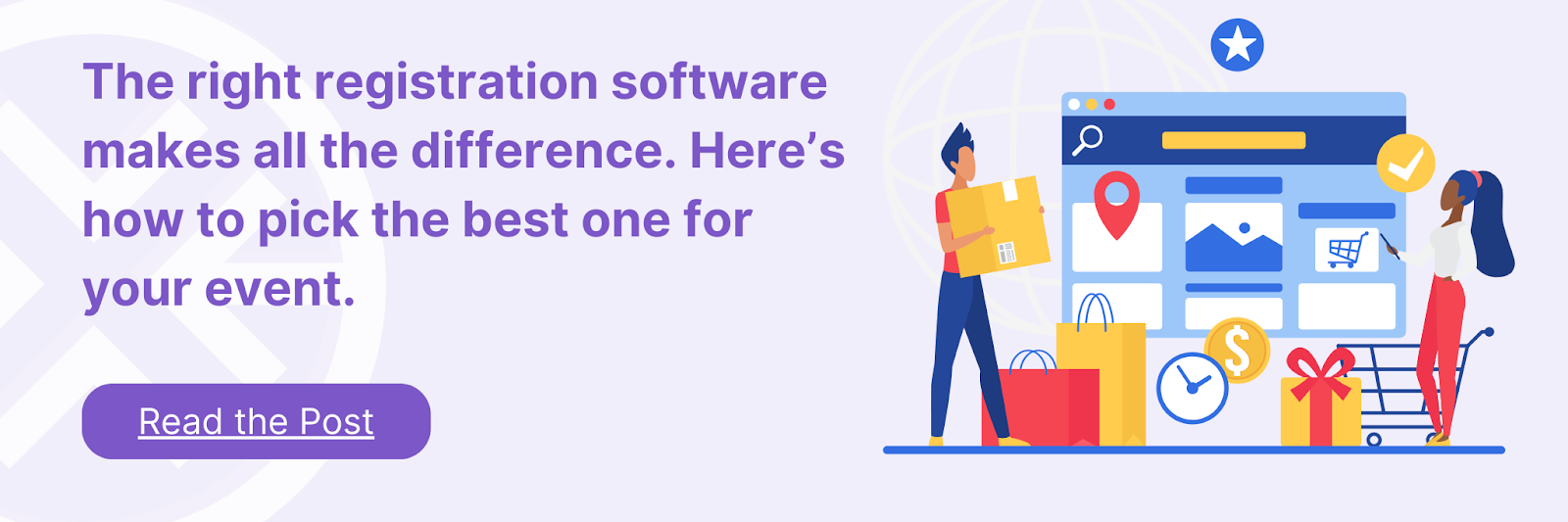
Also Read: Wearable Tech: Go Beyond Badges to Unlock Real Attendee Insights
How to Choose the Right Software for Event Management and Planning?
Choosing the right event management software can make the difference between a chaotic experience and a flawlessly executed event. With so many tools available, it’s important to evaluate options based on your goals, operational needs, and long-term growth plans.
Below are key criteria to guide your decision:
1. Define Your Event Goals and Scale: Start by clearly identifying what kinds of events you run and what you want to achieve.
- For example, if you regularly host large-scale conferences with 5,000+ attendees, you’ll need robust software with complex scheduling, exhibitor management, and real-time analytics (like Cvent or Bizzabo).
- On the other hand, if you’re running smaller community workshops or membership-based gatherings, simpler and cost-effective platforms like WildApricot or MemberClicks may be sufficient.
Knowing your event scale helps you avoid underpowered tools or overpaying for features you won’t use.
2. Assess Core Features Against Your Needs: Every platform offers a different mix of features, so map them against your requirements.
- If seamless attendee onboarding is a top priority, software with fast check-in, badge printing, and facial-recognition capabilities like fielddrive is ideal.
- If you prioritise ticket sales and promotions, a platform like Eventbrite offers strong ticketing, payment gateways, and built-in marketing tools.
- Make a checklist of must-haves (registration, scheduling, communications, analytics) and nice-to-haves to avoid buying bloated systems.
3. Check Integration and Compatibility: Your event software should fit seamlessly into your existing tech stack to avoid data silos.
- For instance, if your marketing team uses HubSpot or Salesforce, choose an event platform that integrates with them to sync attendee data automatically.
- This allows you to track the full attendee journey, from registration through post-event follow-ups, without manual data entry.
Integration is especially important for hybrid or virtual events where multiple tools (streaming, chat, analytics) must work in sync.
4. Evaluate User Experience and Accessibility: No matter how powerful, a platform is only as good as its usability.
- Opt for software with an intuitive interface, drag-and-drop builders, and mobile app support.
- Tools like Whova, known for their mobile-first design, make it easy for attendees to navigate schedules, engage with peers, and get real-time updates.
- An easy learning curve reduces staff training time and ensures vendors, volunteers, and attendees can use the platform with minimal friction.
5. Consider Pricing and Scalability: Think beyond your next event and plan for long-term growth.
- If you’re just starting, flexible pay-per-event pricing from tools like Eventleaf can help keep costs low.
- But if your events are growing quickly, enterprise platforms like Zoho Backstage offer scalable packages and advanced analytics to support expansion.
- Also look out for hidden costs (transaction fees, add-on modules) that can add up over time.
6. Review Support and Security: Reliable support and data security are non-negotiable for professional event operations.
- Choose platforms that offer 24/7 support, onboarding assistance, and self-service knowledge bases.
- Especially if you handle sensitive attendee data, verify the platform has encryption, GDPR compliance, and role-based access controls.
- Enterprise-grade tools like Cvent are known for their robust security protocols, which can protect your reputation and minimise legal risk.
Pro Tip: Create a scoring matrix with columns for features, pricing, ease of use, integrations, support, and scalability. Assign weights based on your priorities and score each platform objectively.
How Does fielddrive Fit the Bill for Frictionless Event Experiences?
Creating engaging experiences requires eliminating friction at every touchpoint, from check-in to content engagement. Fielddrive proves how powerful streamlined event logistics can be.
Take the instance when Burger King UK partnered with Fielddrive. The result was a seamless, stress-free event where attendees moved effortlessly through each stage. Touchless self-service check-in kiosks enabled lightning-fast registration, while real-time badge printing eliminated long queues. Visitor flow analytics provided live insights, allowing organisers to optimise traffic patterns and keep engagement zones active.
Differentiating Factor: The event’s operational efficiency ensured attendees focused entirely on brand interactions, creating a smooth, memorable, and highly professional experience.
What sets fielddrive apart is its ability to make operational complexity invisible to the attendee. By handling the logistics behind the scenes with speed and precision, it lets audiences focus fully on the brand experience, and not the mechanics. For businesses, this means events that feel professional, polished, and designed for maximum impact.
Conclusion
Event success hinges on delivering high-impact experiences that feel effortless for attendees and powerful for brands. The right event management software turns complex logistics into invisible infrastructure, letting creativity, connection, and engagement take centre stage.
With platforms like fielddrive, businesses can orchestrate smooth check-ins, real-time analytics, and dynamic engagement flows without operational stress. This frees you to focus on what matters most: crafting memorable moments that resonate long after the event ends.
Ready to elevate your events? Request a free demo today and experience the future of event management.
Frequently Asked Questions
1. What are the most important integrations to consider when choosing event management software, and why do they matter?
Look for platforms that integrate with major CRMs (like Salesforce, HubSpot), marketing automation tools, and payment processors. Seamless integration ensures attendee data, engagement metrics, and communications flow automatically across systems, reducing manual entry errors and enabling a unified event marketing and follow-up strategy.
2. How do leading event management platforms handle hybrid and multi-location event logistics compared to traditional tools?
Top software now supports both in-person and virtual experiences through features like simultaneous session streaming, time-zone auto-sync, remote attendee engagement tools, and localisation (multi-language support). This makes it possible to host global events with custom schedules, real-time attendance tracking, and consistent branding regardless of location or format.
3. What security features should event organisers demand in a modern event management system?
Essential security capabilities include encrypted data storage, GDPR-compliance, user role-based access controls, audit logs, and secure API connections. These safeguard sensitive attendee information, protect payment transactions, and ensure regulatory compliance, which is especially crucial at scale or for enterprise events.
4. Can event management software automate audience segmentation and personalised engagement, and how does this benefit attendees?
Yes, advanced platforms offer automated segmentation based on registration responses, past behaviour, or ticket class. Attendees thus receive tailored communication, content, reminders, and session tracks, creating a customised event journey that drives higher engagement and satisfaction.
5. How do event software platforms utilise AI or analytics to improve event outcomes?
Event software increasingly uses AI to recommend agenda items, predict no-show rates, optimise networking matches, and deliver real-time engagement heatmaps. These tools help organisers dynamically adjust programming, resource allocation, and follow-up efforts for measurable ROI improvement.
6. What common pitfalls occur when implementing new event software, and how can planners ensure a smooth rollout?
Challenges include poor onboarding, low staff adoption, incompatibility with current workflows, and lack of user support. To avoid these, choose software with intuitive UX, robust training resources, responsive support, and trial or sandbox environments to test before full deployment.
7. How do pricing models and hidden costs differ among top event management platforms, and what should buyers watch for?Event software pricing varies: some charge per attendee, per event, or via annual licenses, and may add fees for ticketing, integrations, or support. Always review contract terms for “overage” charges, paywalled features, and costs for additional users or integrations before committing.
Want to learn how fielddrive can help you elevate your events?
Book a call with our experts today



.png)
.svg)
.svg)
.svg)

.svg)