Member Onboarding: Seamless Badge Issuance at Association Workshops
Efficient badge issuance sets the tone for member onboarding. Discover how clean check-ins, smart tools, and real-time syncing create smoother workshops and stronger engagement.

CONTENT
The first moments of your workshop tell new members everything about your association’s rhythm. With over 50% of event organizers now prioritizing experiential learning to boost engagement and retention, the way you open your sessions matters more than ever.
Your workshops work as onboarding points where members connect, learn, and feel part of a shared system. When logistics run cleanly, hesitation fades and participation grows.
Badge issuance ties it all together. It confirms identity, manages access, and reflects professionalism. This article explores how efficient badge processes strengthen onboarding and shape lasting member engagement.
Key Highlights:
- A smooth badge issuance process shapes first impressions and sets the tone for participation and trust during member onboarding.
- Operational missteps like data mismatches or pre-printed badge errors can derail check-ins and affect member confidence.
- Preloading data, planning stations, and real-time syncing prevent bottlenecks and keep workshops on schedule.
- Smart tools such as QR codes, NFC badges, and mobile check-in apps streamline access, tracking, and attendance visibility.
- Real-time badge systems create a seamless flow where organization, accuracy, and engagement work together from arrival to session start.
The Critical Role of Badge Issuance in Onboarding Flow
Badges serve as the first handshake, providing members with visible confirmation of belonging and clear access within the workshop environment. For staff, badges streamline operations: attendance tracking becomes effortless, entry validation is quick, and participant flow stays organized.
On a psychological level, receiving a badge marks a significant moment of transition. It tells each person, "I'm part of this now".
Even with careful planning, small glitches at check-in can ripple outward, affecting both member experience and staff flow.
Where Badge Issuance Breaks Down
Small glitches at registration often snowball. When your systems aren’t in sync, the first people to notice are your attendees. A small data mismatch can turn a quick check-in into a slow fix at the counter.
These details might look minor, but they decide how confident your guests feel walking in. Here’s where things usually go off track:
- System mismatches: Your registration platform may not connect perfectly with badge printers. That’s when you get typos, outdated titles, or duplicates that no one caught in cleanup. Attendees expect smooth entry and instead end up waiting while staff fix errors by hand.
- Scanner failures: Barcode scanners make things faster, until one stops reading. A drained battery, smudged code, or poor lighting can bring the line to a halt. One failed scan becomes five frustrated people, and suddenly, your welcome desk feels like a bottleneck.
- Pre-printed badge chaos: Printing badges in advance looks efficient on paper. But a cancelled booking or walk-in guest changes everything. You’re digging through piles, scribbling names, or explaining access errors you can’t fix on the spot.
- Peak-hour crunch: Most guests arrive within the same twenty-minute window. If each check-in takes two minutes, you’re behind before you start. The rush builds, staff scramble, and your opening session begins with half the room still waiting.

Also Read: 20+ Name Badge Design Ideas for Your Next Event
Each of these breakdowns leaves an impression long after check-in. The way to fix them starts before the first badge is even printed.
Steps to Create a Seamless Badge Issuance Process
Front-load the work so the onsite rush never finds you unprepared. Follow these targeted steps to lock down accuracy, speed, and a tidy flow before doors open.
1. Preload Data
Good badge flow starts long before anyone checks in. Load your attendee list early and test your system end-to-end to make sure what prints matches what’s in your records. A short trial run reveals issues you can fix quietly instead of scrambling later.
Here’s what to check before arrival:
- Print 10-15 sample badges to spot missing details or alignment errors.
- Verify names, organizations, and access levels sync correctly with your registration data.
- Tidy up any formatting or permission mismatches right away, before they multiply at scale.
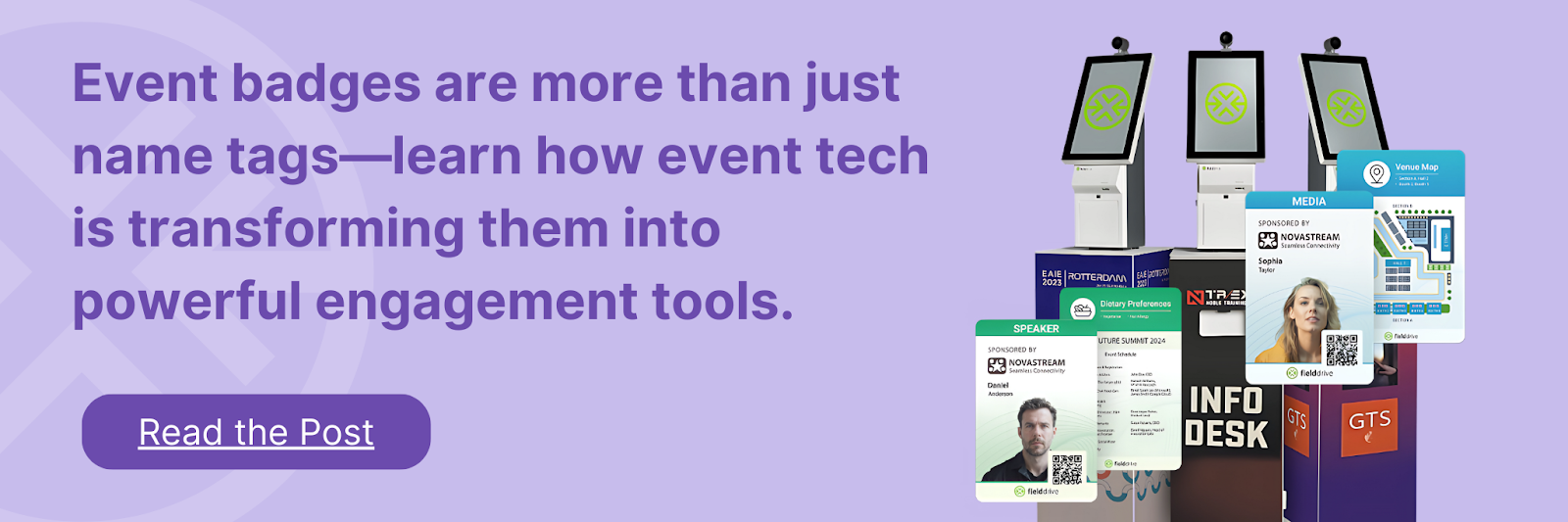
2. Plan Stations
Every workshop has its own rhythm, and your check-in setup should follow it. The right number of stations keeps guests moving and staff focused. Too few, and the queue becomes the first impression; too many, and energy scatters.
Here’s how to balance flow and clarity:
- Use one station for smaller groups (under 50), and divide by last name or registration type for larger crowds.
- Position desks close to the entry but clear of the doorway, giving guests space to settle and adjust badges.
- Walk the route yourself to see how people will naturally move through the area.
3. Speed Up Verification
Check-in is a greeting, not a pause. If scanning or loading screens take too long, even the friendliest staff can’t hide the delay. Average check-in times above 10 minutes often signal poor efficiency, so smooth tools make the experience feel immediate and confident.
Here’s how to keep your process fast:
- Choose scanners or apps that verify credentials in under 30 seconds.
- Test response time on the actual event Wi-Fi, not just the office network.
- Keep a spare device charged and ready so one failure doesn’t stall the line.
4. Prepare Spares
Someone will always show up with a typo, a missing registration, or a last-minute addition. Instead of letting that stop the line, have a simple system to fix it on the spot. Guests remember how quickly you solved their problem, not that the issue existed.
Here’s how to stay ready:
- Stock extra blank badges and lanyards for immediate use.
- Set up a small correction table apart from the main check-in to handle updates.
- Assign one trained staff member to manage edits and replacements efficiently.
5. Log in Real Time
When badges are issued, your attendance data should update instantly. Real-time visibility helps you answer questions, manage capacity, and skip end-of-day reconciliation. It’s the quiet backbone of a smooth operation.
Here’s how to keep your tracking accurate:
- Connect badge issuance directly to your registration platform or CRM.
- Make sure each scan or print automatically records attendance.
- Keep an eye on live data to spot no-shows or overflows as they happen.
Also Read: How to Choose the Right Name Badge Design for Your Event
Strong processes set the rhythm, but it’s the technology behind them that keeps the entire operation in sync.
Tools and Technology That Simplify Badge Issuance
Check-in sets the tone for your event. It needs to feel fast, simple, and well-coordinated for both attendees and staff. With 59% of customers scanning QR codes daily, using them at check-in feels natural and familiar.
QR scans move lines faster, NFC badges track attendance across zones, kiosks let guests print their own, and mobile apps free staff to assist anywhere. When synced with your association system, every update, from badge print to attendance, stays accurate in real time.
Here’s a quick rundown of how each option fits your setup:
Moreover, even the smartest tools only work as well as the people using them. Preparing your staff and volunteers to navigate devices, manage exceptions, and handle peak arrivals ensures that all this technology actually delivers a seamless experience.
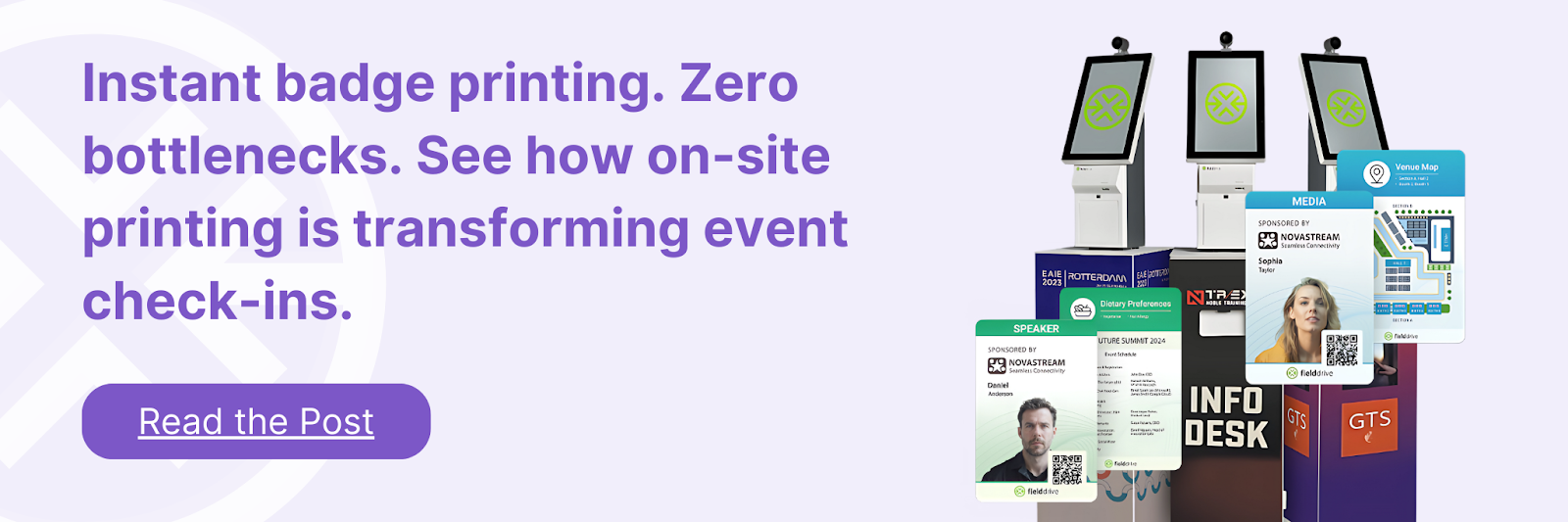
Also Read: How To Turn Your Event Badges Into Exciting Branding And Sponsorship Opportunities
When technology and staff work in sync, every arrival runs smoothly, creating the perfect environment for tools like fielddrive to streamline badge issuance even further.
How fielddrive Enhances Badge Issuance Workshop
Efficient badge handling doesn’t stop at planning. The real test comes when members arrive, data moves, and badges print in real time. That’s where fielddrive keeps your process sharp and consistent.
It connects your registration platform with on-site systems so badges issue instantly and without mix-ups, even when attendance surges. Here’s how you can run faster, cleaner onboarding workshops with fielddrive:
- Live data sync: Registration details flow straight into fielddrive’s check-in and badge printing tools, cutting manual uploads and preventing spreadsheet errors that slow the line.
- Smart verification: Attendees check in by scanning QR badges or using facial recognition, completing the process within seconds and keeping entry steady.
- Linked attendance tracking: Each badge ties directly to live scan data, giving you a clear view of who’s checked in, session timing, and movement through the venue.
- Workshop insights: fielddrive analytics measure time to issue, error rates, and participation trends so you can refine future sessions based on accurate data.
It’s a simple setup that gives you what most onboarding workflows miss: control, clarity, and speed.
Conclusion
The start of a workshop quietly shows members how your organisation runs. When check-ins flow smoothly, people sense order and care without needing to be told. That first moment sets the tone for how they’ll engage later.
Badges are part of that rhythm. When they print cleanly, update instantly, and track attendance without friction, the room settles faster. Members pay attention to the session, not the system.
Fielddrive keeps that rhythm steady. Its connected tools handle the moving parts: data, devices, and verification, so onboarding feels organized from the first scan to the last seat taken.
Ready to simplify badge issuance at your next workshop? Book a demo with fielddrive today.
FAQs
1. How can associations measure the ROI of improved badge issuance?
Track metrics like check-in duration, queue length, and attendee satisfaction scores. When onboarding runs smoother, engagement and retention rates rise, both strong indicators of ROI.
2. What accessibility features should be included in a badge issuance setup?
Add adjustable kiosks for wheelchair users, screen reader compatibility, and large-font options on printed badges. Accessibility ensures every member starts the workshop with equal ease.
3. How does badge issuance integrate with hybrid or virtual workshops?
Badging platforms can sync attendance data across both physical and virtual sessions. Whether someone joins in person or online, their participation still counts toward engagement tracking.
4. What kind of data protection is needed for digital badge systems?
Use encrypted data transfer, role-based access, and automatic logouts. These keep member information safe without slowing down the check-in process.
5. How early should associations test their badge systems before a workshop?
Run a full mock check-in at least a week in advance. Testing early helps your team spot device or sync issues when there’s still time to fix them, not when guests are waiting at the door.
Want to learn how fielddrive can help you elevate your events?
Book a call with our experts today



.png)
.svg)
.svg)
.svg)

.svg)