Walkthrough vs Desk-Based Check-in Experience: What Works Better for Event Engagement?
Explore the key differences between walkthrough and desk-based check-in experience for events. Learn which setup can boost engagement, data capture, and brand storytelling for your events.
.avif)
CONTENT
As an event planner, managing check-ins can be stressful. Long lines, delays, and frustrated attendees can sap energy before the event even begins. The right booth setup can solve this.
Desk setups offer face-to-face interaction, while walkthroughs streamline the process and keep engagement high.
In this blog, we’ll compare the two setups and show you how to choose the right one for your event, ensuring a smoother and more engaging experience for your attendees.
TL;DR - Key Takeaways
- Walkthroughs are ideal for high-volume events, offering scalable, interactive experiences that engage attendees at every step.
- Desk setups excel for personalized interactions, detailed product demos, and VIP engagements.
- Walkthroughs outperform desk setups in speed, data capture, and providing immersive brand storytelling.
- The future of events lies in combining both formats: walkthroughs for broad engagement and desks for deeper, personalized connections.
What Is a Walkthrough Experience?
A walkthrough experience is an immersive, guided journey through a series of interactive zones designed to engage attendees with the brand’s story or product offerings. Unlike static booths, where attendees interact with materials or demonstrations, walkthroughs offer a dynamic and multisensory experience that keeps attendees engaged at each stage of the journey.
Key characteristics of a walkthrough experience:
- Guided Journey: Attendees follow a clear path, engaging with touchscreens, projections, and installations that tell a cohesive story.
- Product Storytelling: Perfect for introducing new products or engagingly explaining complex services.
- Personalization: Integrates data capture (e.g., facial recognition, kiosks) to tailor experiences for each attendee.
Example: fielddrive’s check-in kiosks combine seamless data capture with interactive touchpoints, creating a memorable first impression.
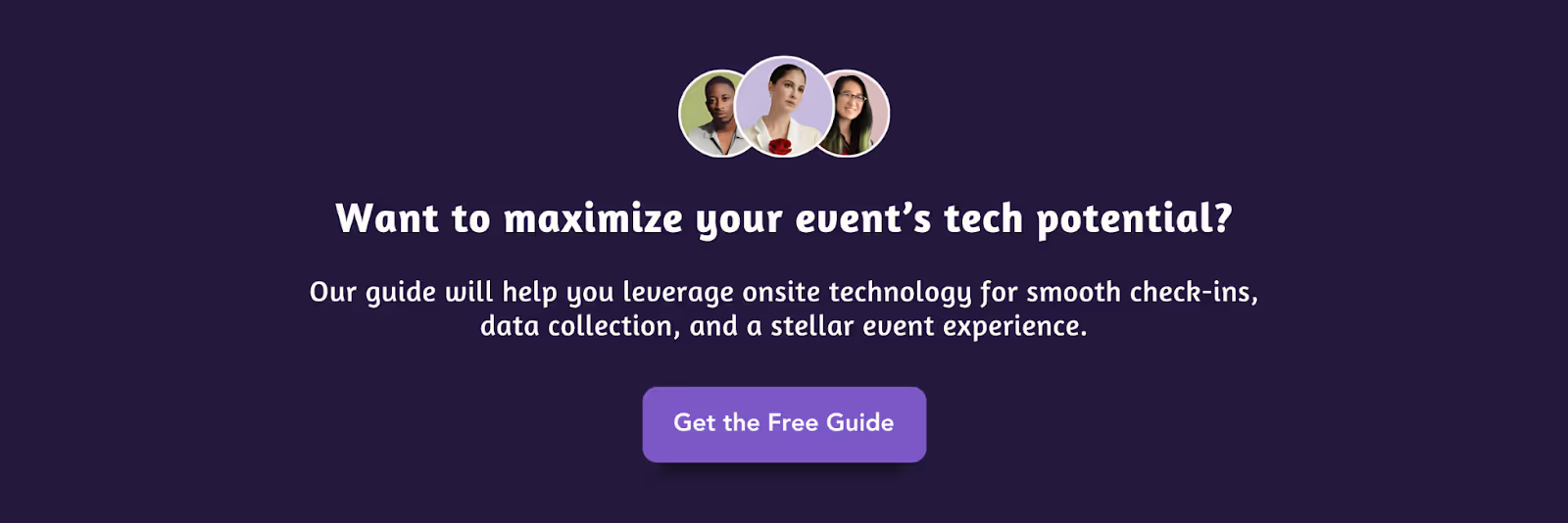
What Is a Desk Experience?
A desk experience refers to the traditional booth setup where staff engage with attendees at a stationary table or counter. This setup typically relies on face-to-face interaction, product demonstrations, and the distribution of marketing materials, such as brochures, samples, or giveaways, to promote the brand.
Key characteristics of a desk experience:
- Static Setup: The desk remains in a fixed location, and attendees approach the staff to engage.
- Manual Engagement: Staff members are responsible for initiating conversations, providing product information, and answering questions.
- Data Capture: Data is often manually collected through forms, surveys, or by entering contact details into a system.
Example: A company showcasing a new product at a trade show, where staff are stationed at a desk, giving personalized product demos and gathering contact information for follow-up.
Next, let’s look into how they differ when it comes to the things that really matter for your event.
Also Read: 15 Best Event Management Systems to Streamline Your Events in 2025
Walkthrough vs Desk Experience – Key Differences
When it comes to comparing a walkthrough experience to a desk setup, several key factors come into play. These differences impact how attendees engage with the brand, the efficiency of data capture, and the scalability of the experience.
Here’s how they compare:
While we’ve outlined the distinctions between the two setups, there are certain scenarios where walkthrough experiences truly outshine desk setups. Let's explore when these immersive formats are the clear winner.
When Walkthroughs Outperform Desks
While desk setups still serve an important role in certain event scenarios, walkthrough experiences truly shine when it comes to high-volume engagement, tech-savvy audiences, and sustainability goals.
Here’s why walkthroughs might be the better option for certain event needs:
1. High-Volume Registrations
Walkthroughs handle large crowds efficiently using automated check-ins and personalized kiosks. Tools like fielddrive’s check-in systems reduce wait times and streamline entry.
2. Tech-Friendly Audiences
Tech-savvy attendees prefer self-guided, interactive experiences. Walkthroughs let them explore demos or brand content independently via kiosks.
3. Sustainability Goals
Walkthroughs reduce printed material and waste through digital interactions, supporting your event’s eco-initiatives.
4. Sponsor Branding
Sponsors get visibility across multiple digital touchpoints, screens, kiosks, and installations, rather than a single desk banner.
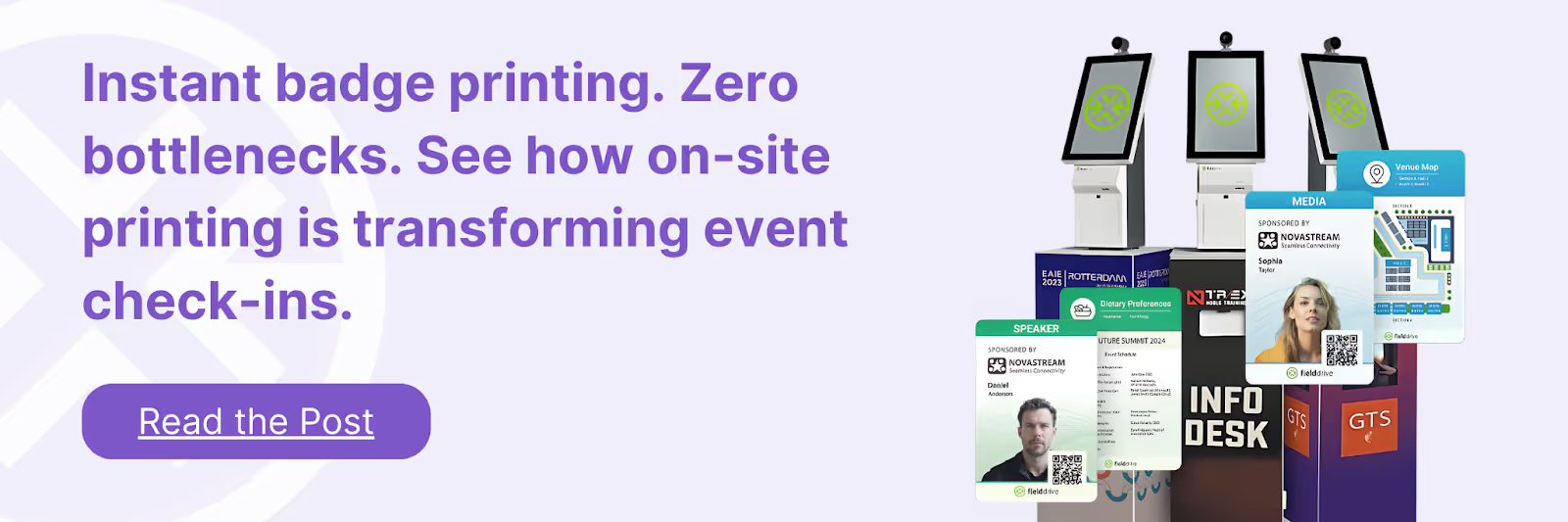
Also Read: How to Get Sponsorship: A Step-by-Step Guide for Events
However, there are still instances where desk setups shine, offering personalized interactions and product demos that can’t be easily replicated in a walkthrough experience.
Let’s look at the specific situations where desk setups continue to play an essential role.
Desk Setups Still Work For…
VIP Lounges and Niche Interactions: Desk setups are ideal for VIP lounges or niche interactions requiring personalized engagement. Attendees seek direct communication with the brand or staff, making desk setups perfect for this.
Product Demos That Require Hand-Holding: Certain product demos or technical explanations benefit from the personal touch of desk setups. Staff can guide attendees through product features and provide hands-on demonstrations.
Networking Zones or Hybrid Events: Desk setups are key for networking zones or hybrid events. They allow attendees to meet, exchange info, and connect in personal, spontaneous interactions.
While desk setups remain valuable for specific interactions, the future of event design is in merging both formats for a more dynamic and comprehensive experience. Here’s how combining walkthroughs and desk setups creates the perfect hybrid solution.
The Hybrid Future – Merging Walkthroughs and Desks
As event formats evolve, a hybrid setup combining walkthroughs and desk experiences is proving most effective. By strategically using both, organizers can balance scalability with personal engagement.
1. Walkthroughs for Entry, Storytelling, and Data Capture
Use walkthroughs at the start to manage check-ins, collect attendee data, and introduce your brand through immersive storytelling. This sets the tone while efficiently moving large volumes of attendees.
2. Desks for Personal Demos and Lead Conversations
Once attendees complete the walkthrough, desks offer space for in-depth discussions, product demos, or lead qualification—perfect for VIPs or decision-makers who need that extra touch.
3. Combine Both for End-to-End Engagement
Together, walkthroughs handle flow and automation, while desks enable high-value interactions. This blend ensures a smooth attendee journey from entry to conversion.
This hybrid model enables them to handle high volumes of attendees while still offering personalized, high-touch experiences.

Final Verdict: Walkthroughs Win on Speed, Scale, and Storytelling
After comparing the benefits of walkthrough experiences and desk setups, it’s evident that walkthroughs excel in speed, scale, and brand storytelling. While desk setups remain valuable for VIP interactions and product demos, walkthroughs are the preferred choice for events that prioritize dynamic engagement and scalable solutions.
With the ability to streamline check-ins and data capture, handle large crowds seamlessly, and deliver immersive experiences. Walkthroughs offer a more efficient and engaging experience than traditional desk setups.
fielddrive is at the forefront of this shift, offering immersive, scalable check-ins, personalized experiences, and seamless integration for events of all sizes. From facial recognition check-ins to real-time badge printing, fielddrive helps event organizers design experiences that are not only efficient but also memorable.
Contact us for a personalized demo today to get started!
FAQ
Q1: How do walkthrough experiences enhance attendee engagement?
Walkthrough experiences transform passive attendees into active participants by incorporating interactive elements, such as gamification, real-time polling, and immersive storytelling.
Q2: Are desk setups still effective for event engagement in 2025?
Yes, desk setups remain effective, especially for VIP interactions, product demos, and networking zones. They provide a more personalized experience, enabling direct communication and tailored interactions that are crucial for fostering deeper connections.
Q3: What are the scalability benefits of walkthrough experiences over desk setups?
Walkthrough experiences are designed to handle high volumes of attendees simultaneously, utilizing automated systems for check-ins and data capture. This scalability ensures that large crowds can be managed efficiently without compromising the quality of engagement.
Q4: What types of events benefit most from combining both formats?
Hybrid conferences, trade shows, product showcases, and multi-track summits often benefit from incorporating walkthroughs for entry flow and utilizing desks for post-session interactions and demonstrations.
Want to learn how fielddrive can help you elevate your events?
Book a call with our experts today



.png)
.svg)
.svg)
.svg)

.svg)