Event Registration Form Essentials: Best Practices + Examples
Gearing up for your next big event? Explore event registration form essentials with best practices and examples in this blog post.

CONTENT
A successful event starts with a seamless registration process, and that begins with a solid registration form.
It’s not just about collecting names—it’s the backbone of your event’s planning and execution. A well-designed form helps you manage attendees, track trends, and gather insights that make a real impact.
Here’s a fun fact: 28% of event tickets are sold just the day before the event, with another 24% sold a week ahead. This highlights how crucial it is to have a solid registration process in place to handle sign-ups efficiently.
Yet, many event organizers overlook the true potential of their registration form, treating it as a simple task instead of a key player in a successful event. In this post, we’ll dive into the essentials of event registration forms, share best practices to optimize them, and show you strategies to set your event up for success. Let’s get started!
What is an Event Registration Form?
An event registration form is a critical tool that captures essential information from attendees before the event kicks off. It's where participants share their personal details, select tickets, and provide preferences, helping event organizers manage everything from logistics to attendee experience.
Beyond just collecting names, a well-designed registration form can offer valuable insights like attendee demographics, special requests, or meal preferences. It’s your first chance to make a lasting impression and ensure everything runs smoothly from start to finish, setting the stage for a seamless event experience.
Why is an Event Registration Form Important?
Your event registration form is often the first interaction attendees have with your event, making it crucial for setting the right tone. It’s not just about collecting information—it’s about creating a smooth, welcoming experience from the get-go. Here’s why it matters:
- Streamline Attendee Management: Tracks attendee details, preferences, and special requests with ease.
- Boosts Event Planning: It provides essential data to plan food, seating, materials, and logistics accurately.
- Improves Communication: Ensures seamless communication through updates, reminders, and post-event follow-ups.
- Enhances Attendee Experience: A quick, efficient registration sets a positive tone for the entire event.
- Provides Valuable Insights: Gathers data that can help improve future events and marketing strategies.
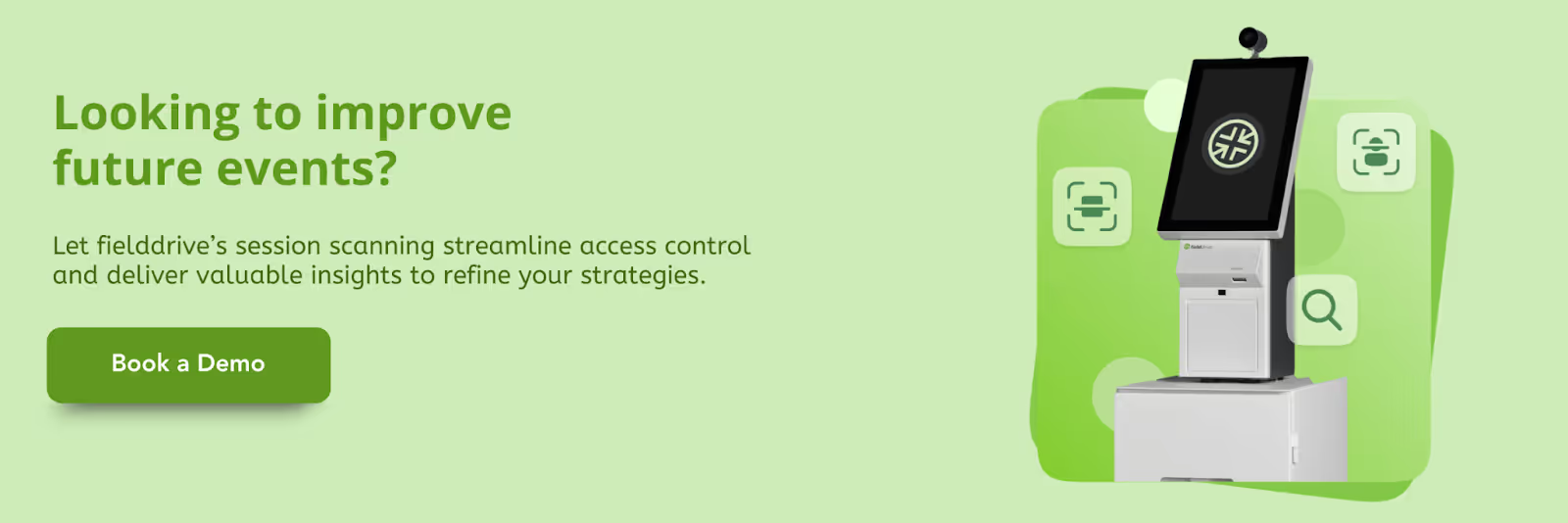
What are the Must-Have Elements for Event Registration Forms?
A messy, confusing registration form can quickly turn potential attendees away. On the other hand, a well-designed registration form compels the audience to sign up. Here are the must-have elements that will make your registration form work for you:
1. Event Details
This section provides the fundamental information attendees need to know about your event. It's essential for setting expectations and confirming all event logistics. Attendees should clearly understand what they are signing up for before proceeding. Here’s what to include:
- Event Name: Clearly state the name of the event to avoid confusion.
- Event Date and Time: Include the exact date, time, and duration of the event.
- Event Venue: Provide the location or virtual platform link for easy access.
2. Attendee Contact Information
Collecting contact details is necessary for efficient communication before, during, and after the event. Having the correct information ensures you can send reminders, updates, and important event details to your attendees. Here’s what you should collect:
- Name: Full name for identification and to personalize communication.
- Email Address: This is Critical for sending confirmations, updates, and reminders.
- Phone Number: This is Useful for urgent communications or last-minute changes.
3. Special Requests
Attendees may have specific needs or preferences, so gathering this information early is important. Knowing these details helps ensure a better experience for everyone. This section ensures your event is inclusive and considerate of individual needs. Common requests include:
- Dietary Preferences: Options for specific diets (e.g., vegetarian, vegan, gluten-free).
- Accessibility Needs: Special accommodations such as wheelchair access or assistance devices.
- Other Requests: Any additional details attendees need to share for a customized experience.
4. Payment Details (if applicable)
If your event requires payment, this section will allow you to collect payment details and confirm ticket types securely. It helps to ensure a smooth transaction and prevents any issues related to payments. Here’s what you should include:
- Payment Method: Secure options like credit cards, PayPal, or bank transfers.
- Ticket Type: Let attendees select the type of ticket they want (general, VIP, etc.).
- Total Amount: Display the total fee, including taxes and any other charges.
5. Consent and Agreement
This is where attendees must agree to the terms and conditions of your event. It helps ensure that they understand important event rules and how their information will be used. This section should include the privacy policy and the event's specific terms.
6. Promotional Codes (if applicable)
If you’re offering discounts or special offers, having a space for promotional codes on your registration form helps streamline the process. Attendees can enter codes to get discounts, access exclusive offers, or get additional perks.
7. Confirmation and Thank You Message
Once the form is complete, sending a confirmation message is important. Not only does this ensure attendees know their registration is successful, but a thank you message also adds a personal touch, showing your appreciation for their time and interest in the event.
Ensuring these elements are included in your event registration form sets a solid foundation for a successful event experience that runs smoothly for both you and your attendees.
Once you've got your registration form nailed down, let's see how incorporating some best practices can take your sign-up process from good to great.
Event Registration Form Best Practices
Creating an event registration form that stands out and drives conversions requires more than just putting in fields. It's about making the process smooth, engaging, and user-friendly. Following some simple yet impactful best practices can enhance the attendee experience and boost your event's success from the very start. Let’s dive into the key practices that can turn your form from basic to brilliant.
1. Keep It Simple and Personalized
When it comes to event registration, simplicity is key. A streamlined form encourages attendees to sign up quickly. For example, Expedia boosted profits by $12 million just by removing the "Company" field from their form. Small adjustments like this can significantly improve conversion rates.
Simplicity doesn’t mean sacrificing personalization. Personalized touches, such as addressing attendees by name or tailoring the form based on their preferences, make the experience more engaging. The global revenue from customer experience personalization is expected to surpass $9.5 billion, proving its effectiveness.
Here’s how to make your form simple yet personalized:
- Eliminate unnecessary fields: Remove optional fields that don’t add value.
- Prioritize key information: Put the essential event details at the top.
- Use clear, concise language: Keep the form easy to understand and quick to fill out.
2. Include Visuals and Interactive Elements
Incorporating visuals and interactive elements into your event registration form can significantly boost engagement. Research shows that 87% of marketers report that adding video helps generate leads. These elements make the registration process more attractive and provide attendees with a clearer picture of the event experience.
Here’s how to enhance your form with visuals and interactivity:
- Use captivating event images: Show the vibe, venue, or activities to create excitement.
- Add a short, engaging video: Showcase the event’s highlights, such as speakers, entertainment, or past experiences.
- Include interactive elements: Implement features like hover-over effects, clickable banners, or countdown timers to build anticipation.
- Highlight key features visually: Use icons or images to highlight important event details like the venue, schedule, or guest speakers.
These simple additions can make your registration form more dynamic, improving both user experience and conversions.
3. Offer Mobile Payment Options
Incorporating mobile payment options into your event registration form is a must. With over 2 billion people using mobile payment apps globally, this method is convenient and essential for meeting attendee expectations. Failing to offer this option could result in missed opportunities. Here’s how to seamlessly integrate mobile payments:
- Enable popular mobile payment methods: Add options like Apple Pay, Google Pay, or other digital wallets for quick, secure payments.
- Keep payment fields simple: Avoid asking for unnecessary information—just the essentials for a smooth checkout.
- Mobile-friendly design: Ensure that the payment process is optimized for mobile devices to cater to on-the-go attendees.
Offering mobile payments streamlines the process and caters to your audience’s preferences, making it easier for them to commit to your event.
4. Use Embedded Checkout
Embedded checkout is a game-changer when it comes to improving your event registration experience. By keeping the registration and payment process within the same platform, you eliminate the distractions and disruptions that come with redirecting users to third-party sites. This simple yet powerful change helps boost conversions and enhances trust. Here’s why it works:
- Reduce cart abandonment: 70% of online shopping carts are abandoned, and redirecting is one of the main reasons for this. Embedded checkout removes this barrier, keeping customers focused and reducing friction.
- Ensure a seamless experience: By keeping everything within your registration form, attendees don’t have to leave your site, enhancing both security and convenience.
- Increase trust: Secure, on-site payment options provide attendees with peace of mind, helping to build confidence in the process.
- Optimize payment processing: Offering a single, streamlined checkout process can reduce transaction errors and speed up payment completion.
As the global value of embedded payments is set to soar by 134% by 2028, up from $1.1 trillion in 2024, integrating this feature will put you ahead of the curve and provide a smoother, more efficient experience for your attendees.
5. Ensure Fast On-Page Loading Times
Fast-loading registration forms are crucial for reducing bounce rates and boosting conversions. The average website takes 1.9 seconds to load the main page content on mobile and 1.7 seconds on desktop. Any delay beyond this can result in frustrated users and increased drop-off. Optimize your registration page to load quickly for a seamless user experience. Here’s how to ensure fast loading times:
- Minimize content: Remove any non-essential elements from your registration form to reduce load time.
- Use optimized images: Ensure that all images are compressed without losing quality to speed up page load times.
- Test regularly: Run speed tests to ensure your page is consistently loading quickly on all devices.
6. Integrate Social Media for Easier Sign-ups
Integrating social media for event registration makes the process faster and more convenient, leading to higher sign-up rates. With 77% of users believing social login is a great registration solution, offering options like Facebook or Google login can significantly reduce the friction in your registration form. It’s a simple way to boost conversions and make the registration experience seamless.
Here’s how to integrate social media effectively:
- Offer multiple social login options: Allow attendees to sign up using popular social platforms like Facebook, Google, or LinkedIn.
- Increase sharing opportunities: Allow users to share their registration on social media, which can increase your event's visibility.
- Ensure privacy compliance: Make sure social login options comply with privacy regulations like GDPR to build trust.
This easy step can enhance user experience and help you reach a broader audience while collecting valuable attendee data.
With the essentials squared away, let's explore some stellar examples of registration forms to inspire your own design.
Examples of Event Registration Forms
A well-crafted event registration form can set the tone for a successful event. In this section, we’ll showcase examples of effective registration forms that combine simplicity, clarity, and functionality, ensuring a smooth experience for both organizers and attendees.
1. Registration Form by Vyond
The registration form by Vyond is an excellent example of simplicity and clarity. It uses a clean layout with prominently essential fields like name, email, and job title. The form is easy to navigate, and the visual elements add to its appeal without cluttering the page. The clear call to action, "Register," ensures a smooth and straightforward registration process for attendees.
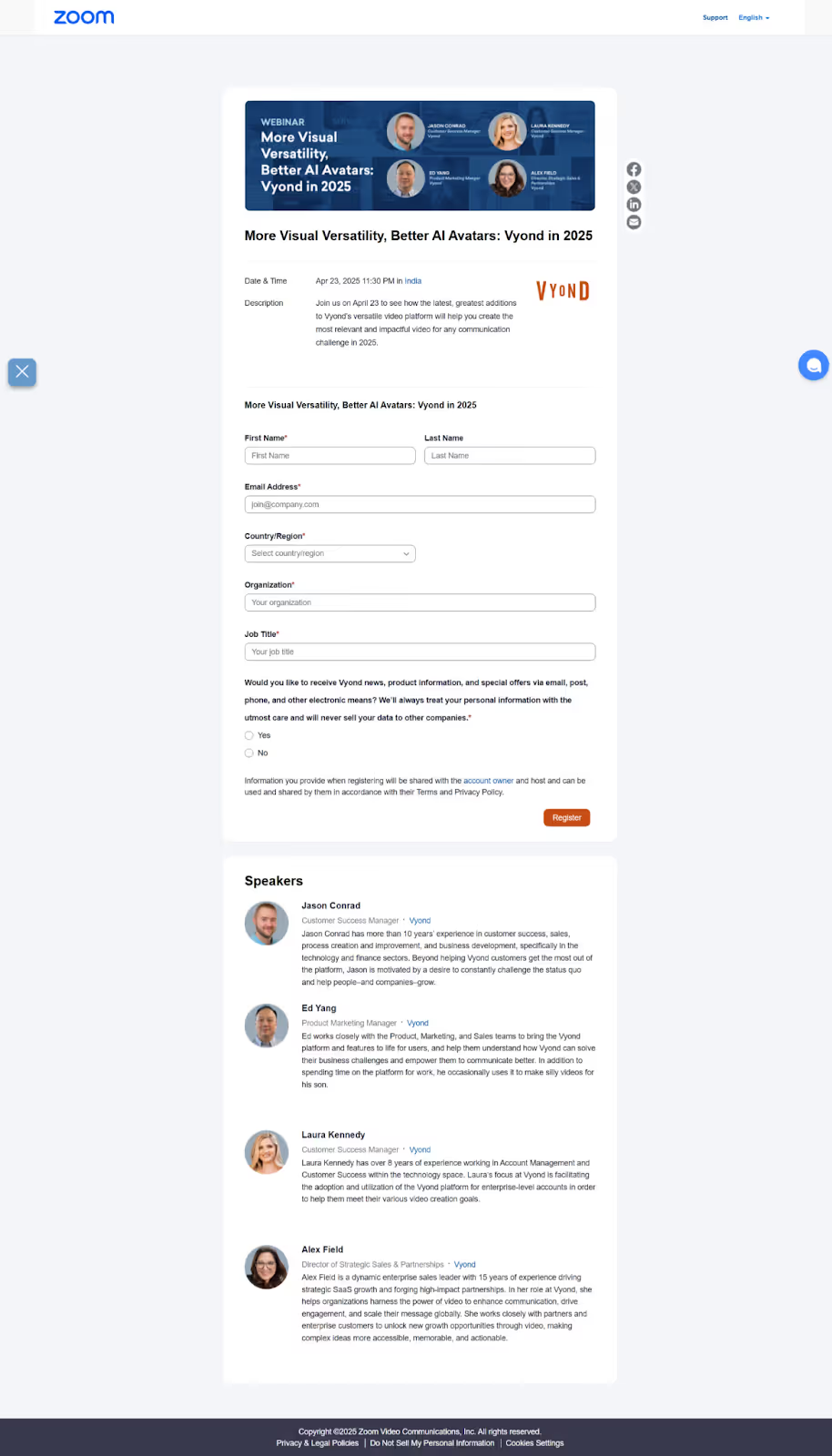
2. Registration Form by Arnold Sports Festival
The Arnold Sports Festival's registration form stands out with its user-friendly layout and organized ticketing options. With five distinct ticket categories and expandable sections, the form makes it easy for attendees to navigate through multiple ticket subcategories. This streamlined approach ensures a clean, clutter-free experience while highlighting the most important details.
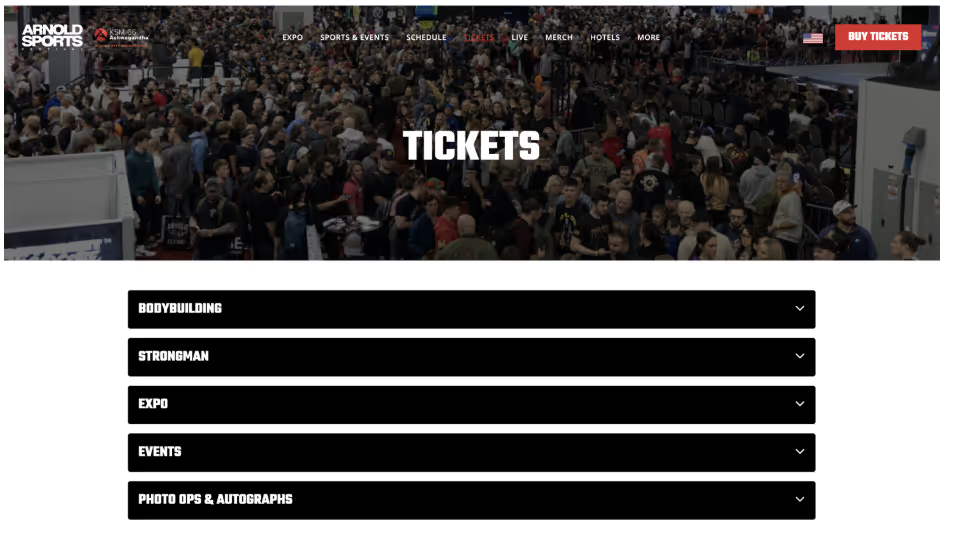
3. Registration Form by World AI Technology Expo
The World AI Technology Expo's registration form offers a streamlined experience, focusing on essential details while creating a sense of urgency with its "limited tickets available" message. The form is simple yet effective, asking for key information—company name, attendee name, email, and WhatsApp number—allowing easy communication with registrants. By using a direct and engaging format, this form ensures that attendees can quickly sign up without any distractions or unnecessary fields.
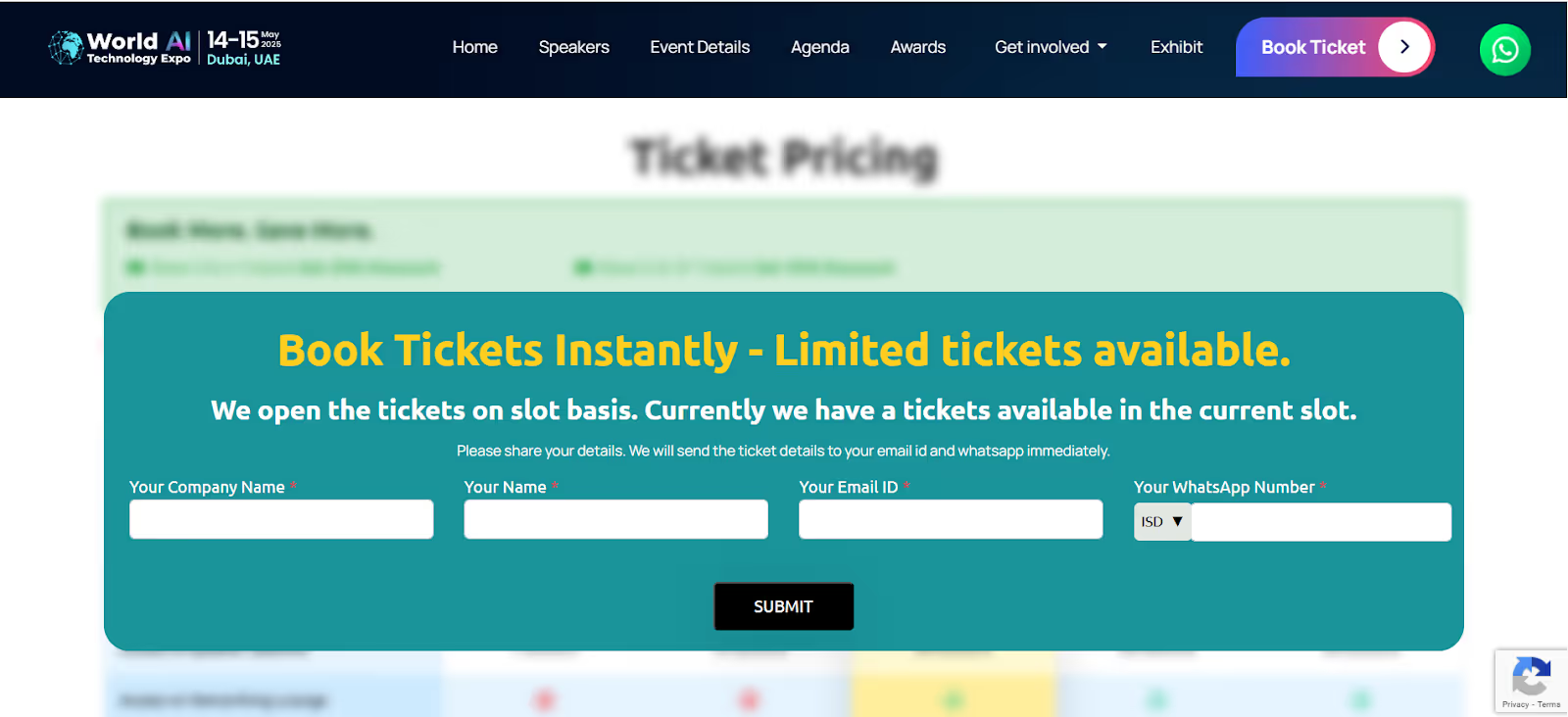
How to Utilize Your Registration Data for Event Success
Your event registration data holds valuable insights that can play a crucial role in driving the success of your event. By analyzing and using this data effectively, you can make data-driven decisions that enhance your planning, execution, and post-event strategies. Here’s how you can leverage your registration data:
- Segment Your Audience: Categorize attendees based on factors like job title, industry, or interest. Tailor content, marketing messages, and networking opportunities to different segments.
- Optimize Event Logistics: Use data like attendee numbers and special requests (e.g., dietary preferences) to plan seating, food, and other logistical aspects of the event.
- Enhance Personalization: Personalize communications by addressing attendees by name and referring to their specific interests or preferences, enhancing their overall experience.
- Track Registration Trends: Monitor registration patterns (e.g., spikes in sign-ups, last-minute bookings) to optimize your marketing and promotional strategies.
- Measure ROI: Use your registration data to track the number of attendees versus ticket sales and other revenue-generating activities, helping assess event performance.
- Improve Future Events: Gather insights from the data to understand what worked and what didn’t, and make improvements for your next event.
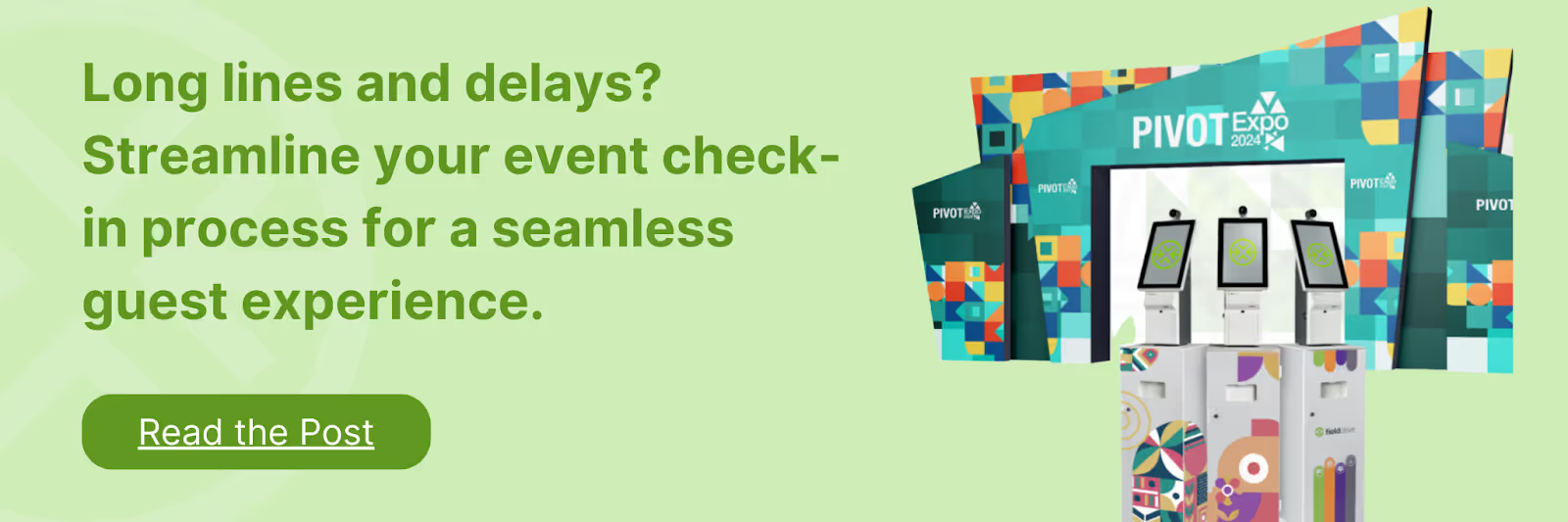
The Next Step: Transform Your Event Operations with fielddrive
To enhance your event’s registration process, it's important to ensure that every detail is accounted for—from smooth sign-ups to clear, concise forms. But the registration process doesn’t stop once your attendees hit ‘submit.’ To keep things running smoothly, you need to focus on what happens next—like check-ins, attendee engagement, and operational logistics.
That’s where fielddrive comes in. It seamlessly integrates with your event registration, bringing efficiency and real-time data to your onsite operations. By leveraging advanced technology, fielddrive ensures your event runs smoothly. Here's how:
- Onsite Check-Ins: Speed up the process with automated, self-service kiosks and facial recognition technology for contactless entry.
- Badge Printing: Instant, on-demand badge printing ensures every attendee gets their credentials quickly, reducing waiting time.
- Lead Retrieval: Capture valuable lead data in real-time, making it easier for exhibitors and sponsors to follow up after the event.
- Real-Time Analytics: Track attendee engagement, session popularity, and more to optimize your event experience and adjust on the fly.
- Seamless Integration: It easily integrates with your existing tools, ensuring smooth data flow from registration to on-site operations.
Ready to streamline your onsite event experience and boost engagement? Book a demo today with fielddrive and take your event management to the next level.
Want to learn how fielddrive can help you elevate your events?
Book a call with our experts today



.png)
.svg)
.svg)
.svg)

.svg)